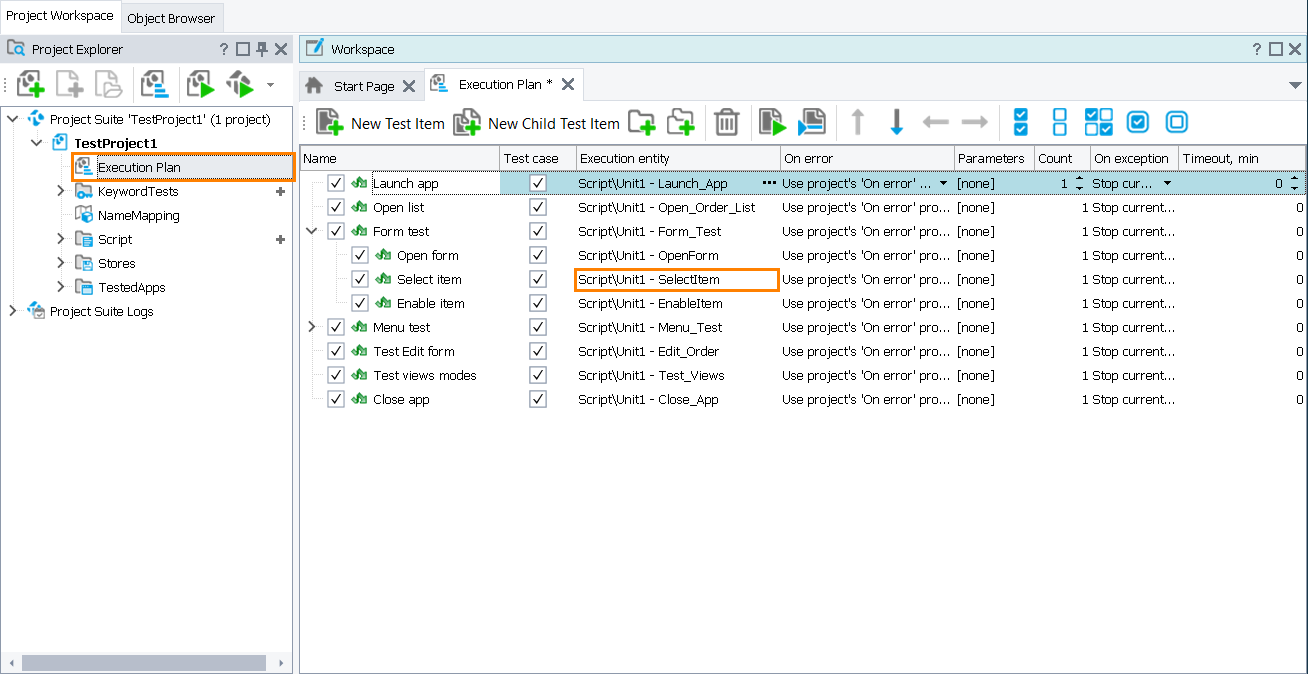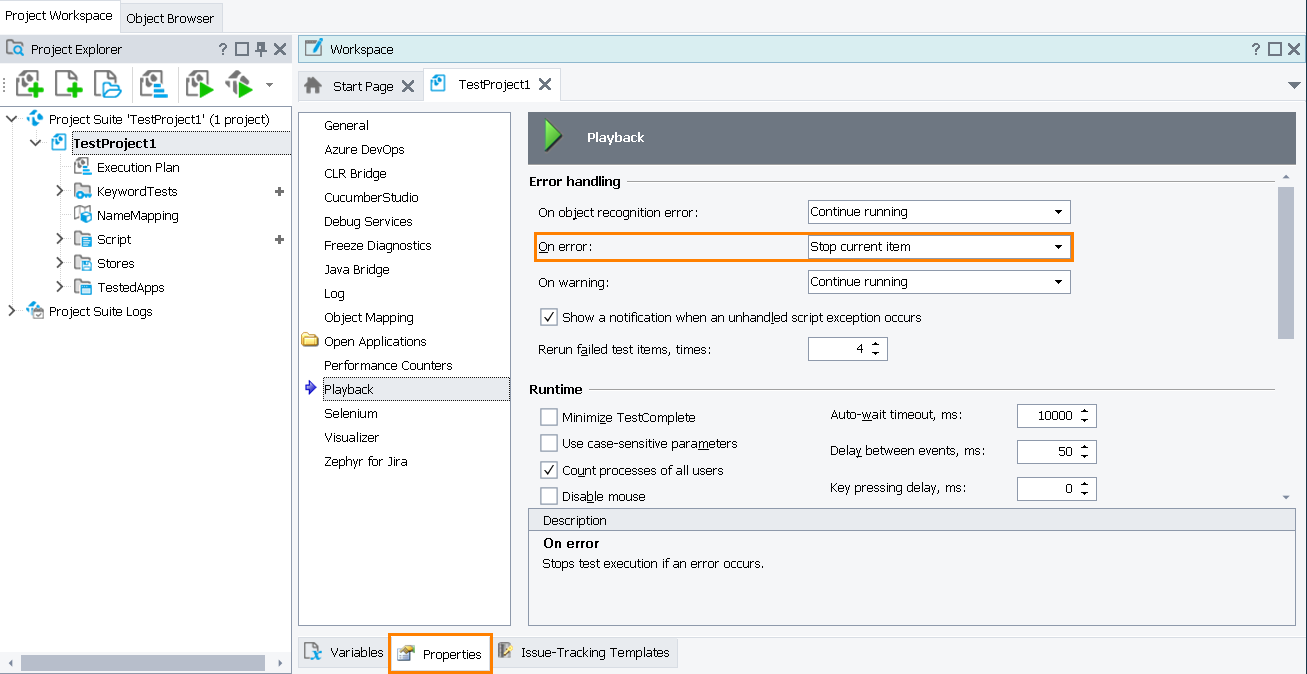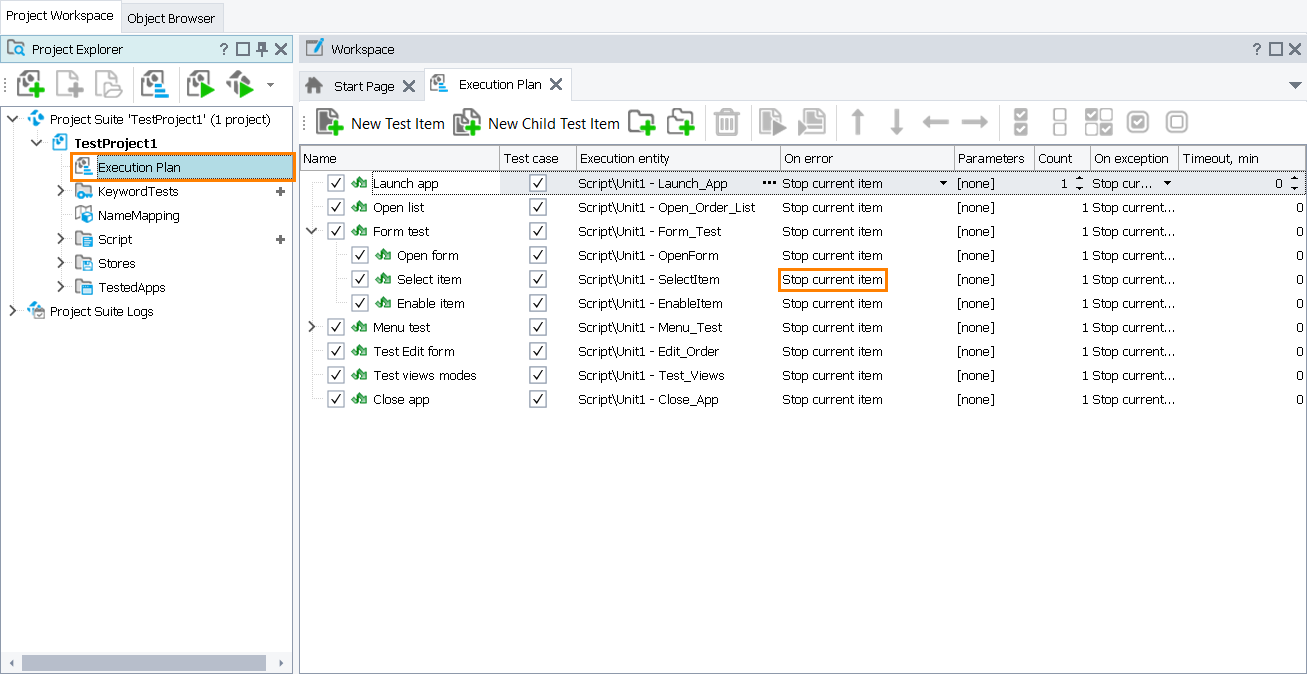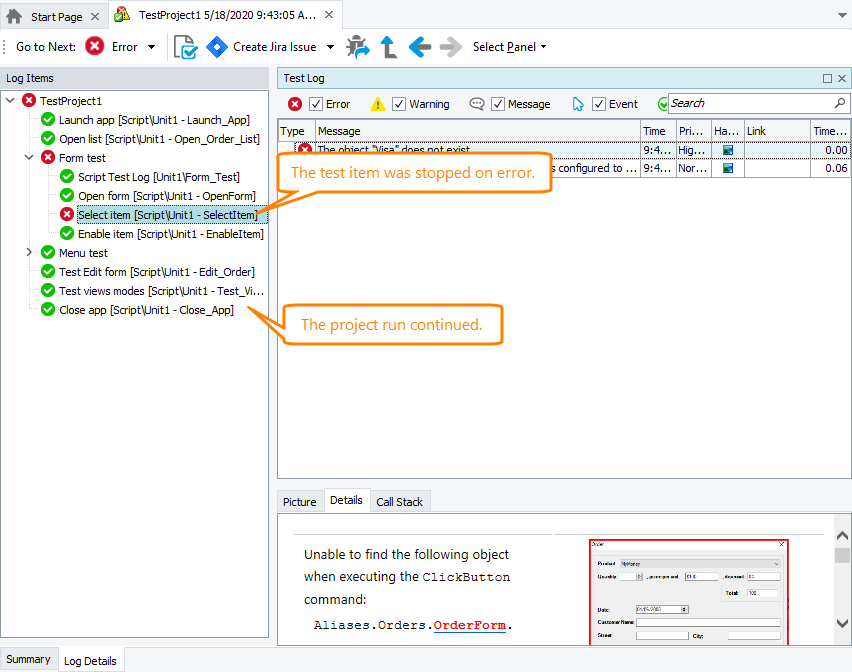When you run tests (either test items specified in the Execution Plan editor or from the command line), by default, if an error occurs, TestComplete stops the entire project right after an error message is posted to the test log. It does not execute any other tests.
To change the default behavior and configure TestComplete to stop only the current test item and proceed with further test items:
Approach 1
-
In the Execution Plan editor of your project, make sure that the On error property of a test item is set to Use project’s 'On error' property:
-
On the Properties page of your project, set the Playback> Error handling > On error property of your project to Stop current item:
Approach 2
In the Execution Plan editor of your project, set the On error property of your test item to Stop current item:
Note: The test item will ignore the Error handling > On error property of your project.
Whenever you run your project and an error occurs in a test item, TestComplete will stop the problematic test item immediately and proceed with the following sibling test item:
See Also
Controlling Test Execution Flow
About Controlling Test Execution Flow
Project Properties - Playback Options

 Approach 1
Approach 1