Messages posted to the log can be divided into two categories:
-
Messages that were posted by specific keyword test operations or scripting methods. These are messages that posted, for instance, by the Log Message keyword test operation or by the
Log.MessageorLog.Errorscripting methods. -
Messages that were posted by the test engine. These are error messages that are posted, for instance, when an exception or some other error in the script code occurs.
Since test projects typically contain a lot of tests, it may be difficult to determine the keyword test operation or script line that posted a message to the log.
To jump to the operation or script line that posted a message
-
Simply double-click the desired message in the test log.
TestComplete will open the keyword test or script unit for editing and highlight the operation or line in it:
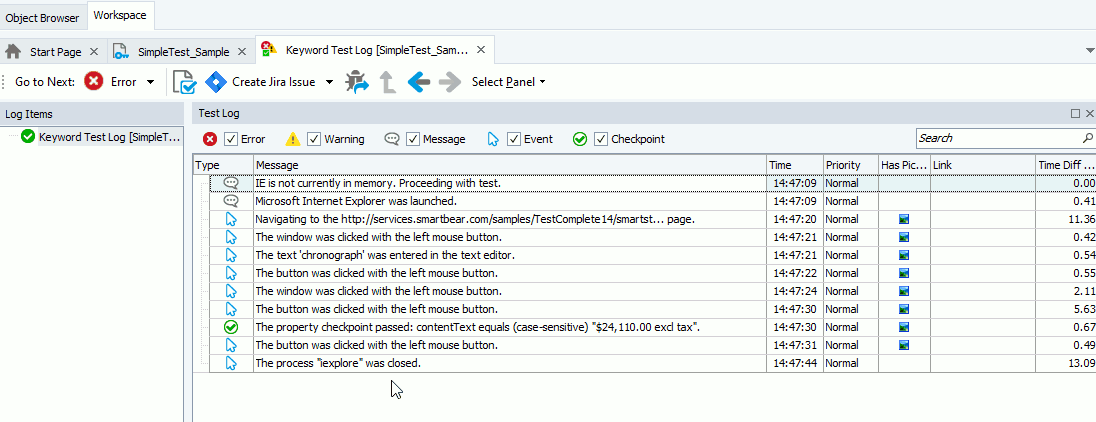
This functionality also works for manual tests. That is, if a message was posted from a manual test step, TestComplete will invoke the Manual Test editor and highlight the step in it.
| Note: | You cannot jump to the script code, if the computer where the test was run does not have the script debugger installed (see Debugging Tests - Overview). |
