 |
The manual testing functionality is deprecated but still available in TestComplete. While we recommend using other approaches for new tests, you can continue to create and run manual tests if needed.. |
The Step Recording dialog holds a description of and detailed instructions for a manual test step of the HTML or XML+XSL content type. This dialog is called when you start recording a keyword test to convert a manual test step with the HTML or XML+XSL content type to a keyword test (see Using Keyword Tests in Manual Tests for more information on this).
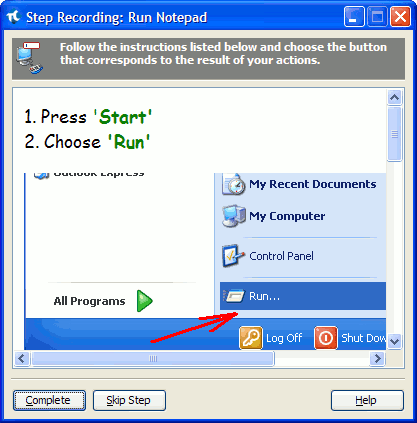
When you convert a manual test step with the HTML (or XML+XSL) content to a keyword test, the Step Recording dialog is invoked during the keyword test recording, and it displays the instructions which you need to perform manually while recording the keyword test.
When you carry out all of the instructions displayed in the dialog, click the Complete button to stop recording the keyword test and to close the dialog. If you convert the entire manual test to a collection of keyword tests (see Using Keyword Tests in Manual Tests for more information), the dialog displays instructions for the test step being currently converted. In this case, the dialog also holds the Skip Step button that allows you to cancel keyword test recording for the current test step and to proceed to the next test step of the HTML (or XML+XSL) content type (if any). If you convert only one test step (not the entire manual test), the Step Recording dialog does not display the Skip Step button.
| Note: | When you are converting the entire manual test and click the Complete button in the Step Recording dialog displayed for one of the test’s steps, TestComplete stops recording the keyword test for the current test step and proceeds to the next test step (if any). However, if you click the  Stop button on the Recording toolbar during the keyword test recording, TestComplete terminates the recording and does not convert the rest of the test steps of the manual test. Stop button on the Recording toolbar during the keyword test recording, TestComplete terminates the recording and does not convert the rest of the test steps of the manual test. |
The Step Recording dialog is similar to the Step Description dialog displayed when you perform a test step during a manual test run. However, the Step Recording dialog only displays the instructions to be performed, it does not contain buttons or a toolbar to manage manual test execution like the Step Description dialog does.
See Also
Using Keyword Tests in Manual Tests
Manual Testing
About Manual Test Editor
Step Description Dialog
