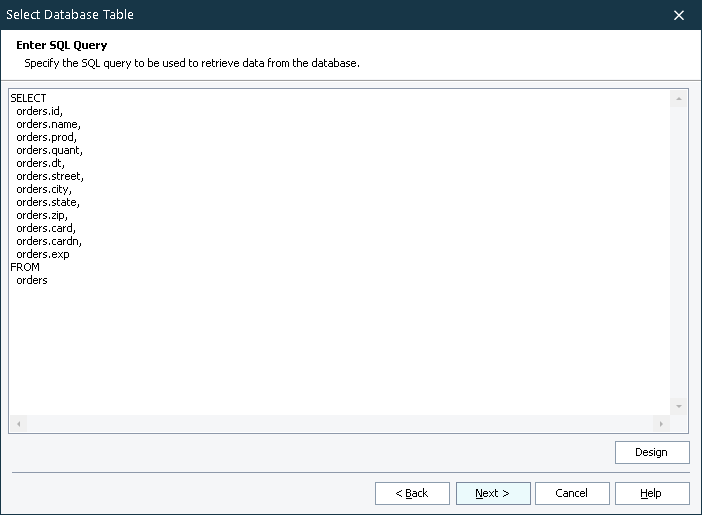The Select Database Table wizard is used to modify DBTable elements of the Stores > DBTables collection. The Enter SQL Query page is the second page of the wizard. It is displayed after you choose the Custom query data source on the Select DBTable Element page.
On this page, you can specify the desired SQL code for the query. You can enter text into the edit box shown on the page.
You can also press Design and build the query in the ensuing SQL Designer.
After specifying the SQL expression, press Next to continue.
See Also
Select Database Table Wizard
SQL Designer
Creating Database Checkpoints
About Database Checkpoints
About DBTables Collection