You use the Select Process dialog to select an Open application that contains TCUnitTest test methods.
To call the dialog, click the ellipsis button in the Process text box in the TCUnitTest editor.
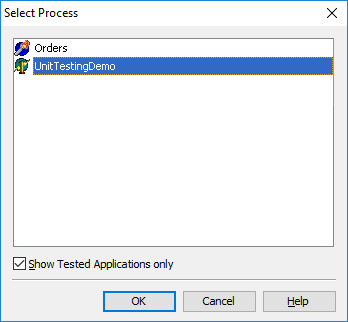
The dialog lists all processes running in the operating system. Select the Show Tested Applications only check box to filter out applications added to the project’s Tested Applications collection.
Select the desired application on the list and click OK. TestComplete will read unit test data from the selected application and display it in the TCUnitTest editor.
Click Cancel to close the dialog without performing any action.
See Also
Running TCUnit Tests
About Tested Applications
About Open Applications
