Low-level procedures are recordings of events, with intervening delays. Each event is accompanied by a Delay value, indicating the milliseconds elapsed since the previous event. The Expand/Shrink Time dialog serves to modify these delays over a group of selected events in the Events pane. To call the dialog:
- Select a number of events in the low-level procedure editor that is shown in the Workspace panel.
- Choose Expand/Shrink Time for Selected Events from the context menu.
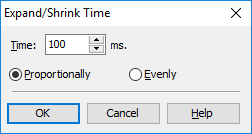
The sum of the delay values for the selected events appears in the Time edit field. The purpose of the dialog is to let you change it and specify how to apportion the change among the events selected:
- Proportionally. The delay will be distributed proportionally to the original values of selected events. For instance, if the initial delays were 10, 20, 30 milliseconds (total 60) and you specify 120 in the Time edit field (120 = 60 x 2), the new delays will be 20, 40, 60 (i.e. 10 x 2, 20 x 2, 30 x 2).
- Evenly. The new delay will be distributed equally among the selected events. For instance, if the initial delays were 10, 20, 30 milliseconds and you specify 120 in the Time edit field, the new delay values will be 40, 40, 40.
See Also
Testing Applications in Low-Level Mode
Editing Low-Level Procedures
