TestComplete can handle events that occur in it as well as in any external ActiveX object. Use this dialog to select the type library that holds the definition of the ActiveX object whose events you would like to handle.
TestComplete invokes this dialog when you press the ellipsis button of the Source object edit box when editing properties of an Event control.
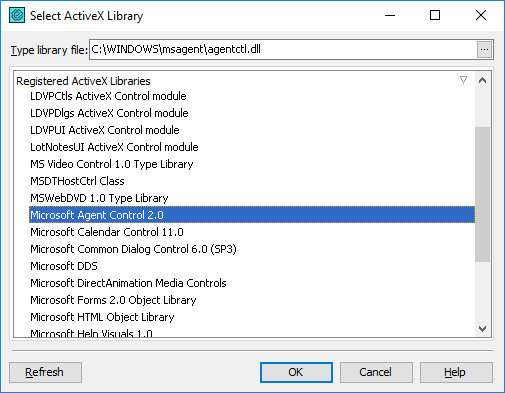
Specify the name of the type library file in the Type library file edit box. You can either type the file name or press the ellipsis button and choose the file in the ensuing Open File dialog.
You can also select the desired ActiveX library from the list of registered ActiveX objects. To update this list, click Refresh.
