Description
Use the TestItems.Current property to obtain the project’s test item which is currently running. Note that Current returns the running test item of the lowest possible level. Suppose you have the same test items hierarchy as the one displayed below, and test item named C is running. In this case, Current returns a reference to test item C, but not to test items B or A, though they are also running.
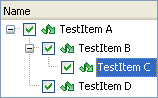
If test items are not running (for example, you started a script routine or a keyword test manually from the Code Editor or from the Keyword Test editor), Current returns an “empty” value (Nothing in VBScript, None in Python, null in JavaScript, JScript, C++Script and C#Script, nil in DelphiScript).
For more information about projects’ test items, see Execution Plan Editor.
Declaration
Project TestItemsObj.Current
| Read-Only Property | A TestItem object |
| Project TestItemsObj | An expression, variable or parameter that specifies a reference to a Project TestItems object | |||
Applies To
The property is applied to the following object:
Property Value
The TestItem object corresponding to the currently running project’s test item.
Example
The following code snippet obtains a project’s test item which is currently running and posts its name to the test log.
JavaScript, JScript
{
var TestItems;
…
TestItems = Project.TestItems;
Log.Message("The " + TestItems.Current.Name + " test item is currently running.");
…
}
Python
def Test():
TestItems = ProjectSuite.TestItems
Log.Message("The " + TestItems.Current.ProjectName + " test item is currently running.")VBScript
Dim TestItems
…
Set TestItems = Project.TestItems
Call Log.Message("The " & TestItems.Current.Name & " test item is currently running.")
…
End Sub
DelphiScript
var TestItems;
begin
…
TestItems := Project.TestItems;
Log.Message('The ' + TestItems.Current.Name + ' test item is currently running.');
…
end;
C++Script, C#Script
{
var TestItems;
…
TestItems = Project["TestItems"];
Log["Message"]("The " + TestItems["Current"]["Name"] + " test item is currently running.");
…
}
See Also
Test Items Page
ItemCount Property (Specific to Project Object)
TestItem Property (Specific to Project Object)
