Description
The aqTestCase object allows marking arbitrary parts of your script code as test cases. These code parts will be treated as separate tests and will be included in the Summary report:
During the test run, the object also allows accessing the current test case regardless of whether it was specified by the aqTestCase.Begin method, in the Execution Plan editor of your project, or by tags.
Requirements
TestComplete version 14.1 or later.
Members
Example
The following sample code marks a part of the Main routine as the Create an order test:
JavaScript, JScript
function Main()
{
var page = Aliases.browser.page;
var panel = page.Aspnetform.panel;
panel.Username.SetText("Tester");
panel.Password.SetText("test");
panel.submitbutton.Click();
page.Wait();
// Sets the beginning of the "Create an order" test
aqTestCase.Begin("Create an order");
try{
page.Aspnetform.table.cell1.linkOrder.Click();
page.Wait();
var cell = page.Aspnetform.table.cell.panelContent.tableorder.cell;
cell.selectProduct.ClickItem("ScreenSaver");
…
cell.panel.linkProcess.Click();
page.Wait();
page.Aspnetform.table.cell1.linkViewAllOrders.Click();
page.Wait();
}
catch (e){
…
}
finally{
// Sets the end of the "Create order" test
aqTestCase.End();
}
var table = page.Aspnetform.table.cell.panelContent.panel.table;
table.Cell(1, table.ColumnCount(1) - 1).ImageButton(0).Click();
page.Wait();
…
Aliases.browser.Close();
}
{
var page = Aliases.browser.page;
var panel = page.Aspnetform.panel;
panel.Username.SetText("Tester");
panel.Password.SetText("test");
panel.submitbutton.Click();
page.Wait();
// Sets the beginning of the "Create an order" test
aqTestCase.Begin("Create an order");
try{
page.Aspnetform.table.cell1.linkOrder.Click();
page.Wait();
var cell = page.Aspnetform.table.cell.panelContent.tableorder.cell;
cell.selectProduct.ClickItem("ScreenSaver");
…
cell.panel.linkProcess.Click();
page.Wait();
page.Aspnetform.table.cell1.linkViewAllOrders.Click();
page.Wait();
}
catch (e){
…
}
finally{
// Sets the end of the "Create order" test
aqTestCase.End();
}
var table = page.Aspnetform.table.cell.panelContent.panel.table;
table.Cell(1, table.ColumnCount(1) - 1).ImageButton(0).Click();
page.Wait();
…
Aliases.browser.Close();
}
Python
def main():
page = Aliases.browser.page
panel = page.Aspnetform.panel
panel.Username.SetText("Tester")
panel.Password.SetText("test")
panel.submitbutton.Click()
page.Wait()
# Sets the beginning of the "Create an order" test
aqTestCase.Begin("Create an order");
try:
page.Aspnetform.table.cell1.linkOrder.Click()
page.Wait()
cell = page.Aspnetform.table.cell.panelContent.tableorder.cell
cell.selectProduct.ClickItem("ScreenSaver")
#...
cell.panel.linkProcess.Click()
page.Wait()
page.Aspnetform.table.cell1.linkViewAllOrders.Click()
page.Wait()
except Exception as e:
#...
finally:
# Sets the end of the "Create order" test
aqTestCase.End()
table = page.Aspnetform.table.cell.panelContent.panel.table
table.Cell(1, table.ColumnCount[1] - 1).ImageButton(0).Click()
page.Wait()
#...
Aliases.browser.Close()VBScript
Sub Main
Dim page, table, settings
Set page = Aliases.browser.page
Dim panel
Set panel = page.Aspnetform.panel
Call panel.Username.SetText("Tester")
Call panel.Password.SetText("test")
Call panel.submitbutton.Click()
Call page.Wait
' Sets the beginning of the "Create an order" test
aqTestCase.Begin("Create an order")
On Error Resume Next
Dim cell
Call page.Aspnetform.table.cell1.linkOrder.Click
Call page.Wait
Set cell = page.Aspnetform.table.cell.panelContent.tableorder.cell
Call cell.selectProduct.ClickItem("ScreenSaver")
…
Call cell.panel.linkProcess.Click
Call page.Wait
Call page.Aspnetform.table.cell1.linkViewAllOrders.Click
Call page.Wait
If Err.Number <> 0 Then
…
End If
' Sets the end of the "Create order" test
aqTestCase.End
Set table = page.Aspnetform.table.cell.panelContent.panel.table
Call table.Cell(1, table.ColumnCount(1) - 1).ImageButton(0).Click
Call page.Wait
…
Call Aliases.browser.Close
End Sub
Dim page, table, settings
Set page = Aliases.browser.page
Dim panel
Set panel = page.Aspnetform.panel
Call panel.Username.SetText("Tester")
Call panel.Password.SetText("test")
Call panel.submitbutton.Click()
Call page.Wait
' Sets the beginning of the "Create an order" test
aqTestCase.Begin("Create an order")
On Error Resume Next
Dim cell
Call page.Aspnetform.table.cell1.linkOrder.Click
Call page.Wait
Set cell = page.Aspnetform.table.cell.panelContent.tableorder.cell
Call cell.selectProduct.ClickItem("ScreenSaver")
…
Call cell.panel.linkProcess.Click
Call page.Wait
Call page.Aspnetform.table.cell1.linkViewAllOrders.Click
Call page.Wait
If Err.Number <> 0 Then
…
End If
' Sets the end of the "Create order" test
aqTestCase.End
Set table = page.Aspnetform.table.cell.panelContent.panel.table
Call table.Cell(1, table.ColumnCount(1) - 1).ImageButton(0).Click
Call page.Wait
…
Call Aliases.browser.Close
End Sub
DelphiScript
procedure Main;
var page, panel, table, cell;
begin
page := Aliases.browser.page;
panel := page.Aspnetform.panel;
panel.Username.SetText('Tester');
panel.Password.SetText('test');
panel.submitbutton.Click;
page.Wait;
// Sets the beginning of the "Create an order" test
aqTestCase.Begin('Create an order');
try
begin
page.Aspnetform.table.cell1.linkOrder.Click;
page.Wait;
cell := page.Aspnetform.table.cell.panelContent.tableorder.cell;
cell.selectProduct.ClickItem('ScreenSaver');
…
cell.panel.linkProcess.Click;
page.Wait;
page.Aspnetform.table.cell1.linkViewAllOrders.Click;
page.Wait;
end;
finally
// Sets the end of the "Create order" test
aqTestCase.End;
end;
table := page.Aspnetform.table.cell.panelContent.panel.table;
table.Cell(1, table.ColumnCount[1] - 1).ImageButton(0).Click;
page.Wait;
…
Aliases.browser.Close();
end;
var page, panel, table, cell;
begin
page := Aliases.browser.page;
panel := page.Aspnetform.panel;
panel.Username.SetText('Tester');
panel.Password.SetText('test');
panel.submitbutton.Click;
page.Wait;
// Sets the beginning of the "Create an order" test
aqTestCase.Begin('Create an order');
try
begin
page.Aspnetform.table.cell1.linkOrder.Click;
page.Wait;
cell := page.Aspnetform.table.cell.panelContent.tableorder.cell;
cell.selectProduct.ClickItem('ScreenSaver');
…
cell.panel.linkProcess.Click;
page.Wait;
page.Aspnetform.table.cell1.linkViewAllOrders.Click;
page.Wait;
end;
finally
// Sets the end of the "Create order" test
aqTestCase.End;
end;
table := page.Aspnetform.table.cell.panelContent.panel.table;
table.Cell(1, table.ColumnCount[1] - 1).ImageButton(0).Click;
page.Wait;
…
Aliases.browser.Close();
end;
C++Script, C#Script
function Main()
{
var page = Aliases["browser"]["page"];
var panel = page["Aspnetform"]["panel"];
panel["Username"]["SetText"]("Tester");
panel["Password"]["SetText"]("test");
panel["submitbutton"]["Click"]();
page["Wait"]();
// Sets the beginning of the "Create an order" test
aqTestCase["Begin"]("Create an order");
try{
page["Aspnetform"]["table"]["cell1"]["linkOrder"]["Click"]();
page["Wait"]();
var cell = page["Aspnetform"]["table"]["cell"]["panelContent"]["tableorder"]["cell"];
cell["selectProduct"]["ClickItem"]("ScreenSaver");
…
cell["panel"]["linkProcess"]["Click"]();
page["Wait"]();
page["Aspnetform"]["table"]["cell1"]["linkViewAllOrders"]["Click"]();
page["Wait"]();
}
catch (e){
…
}
finally{
// Sets the end of the "Create order" test
aqTestCase["End"]();
}
var table = page["Aspnetform"]["table"]["cell"]["panelContent"]["panel"]["table"];
table["Cell"](1, table["ColumnCount"](1) - 1)["ImageButton"](0)["Click"]();
page["Wait"]();
…
Aliases["browser"]["Close"]();
}
{
var page = Aliases["browser"]["page"];
var panel = page["Aspnetform"]["panel"];
panel["Username"]["SetText"]("Tester");
panel["Password"]["SetText"]("test");
panel["submitbutton"]["Click"]();
page["Wait"]();
// Sets the beginning of the "Create an order" test
aqTestCase["Begin"]("Create an order");
try{
page["Aspnetform"]["table"]["cell1"]["linkOrder"]["Click"]();
page["Wait"]();
var cell = page["Aspnetform"]["table"]["cell"]["panelContent"]["tableorder"]["cell"];
cell["selectProduct"]["ClickItem"]("ScreenSaver");
…
cell["panel"]["linkProcess"]["Click"]();
page["Wait"]();
page["Aspnetform"]["table"]["cell1"]["linkViewAllOrders"]["Click"]();
page["Wait"]();
}
catch (e){
…
}
finally{
// Sets the end of the "Create order" test
aqTestCase["End"]();
}
var table = page["Aspnetform"]["table"]["cell"]["panelContent"]["panel"]["table"];
table["Cell"](1, table["ColumnCount"](1) - 1)["ImageButton"](0)["Click"]();
page["Wait"]();
…
Aliases["browser"]["Close"]();
}

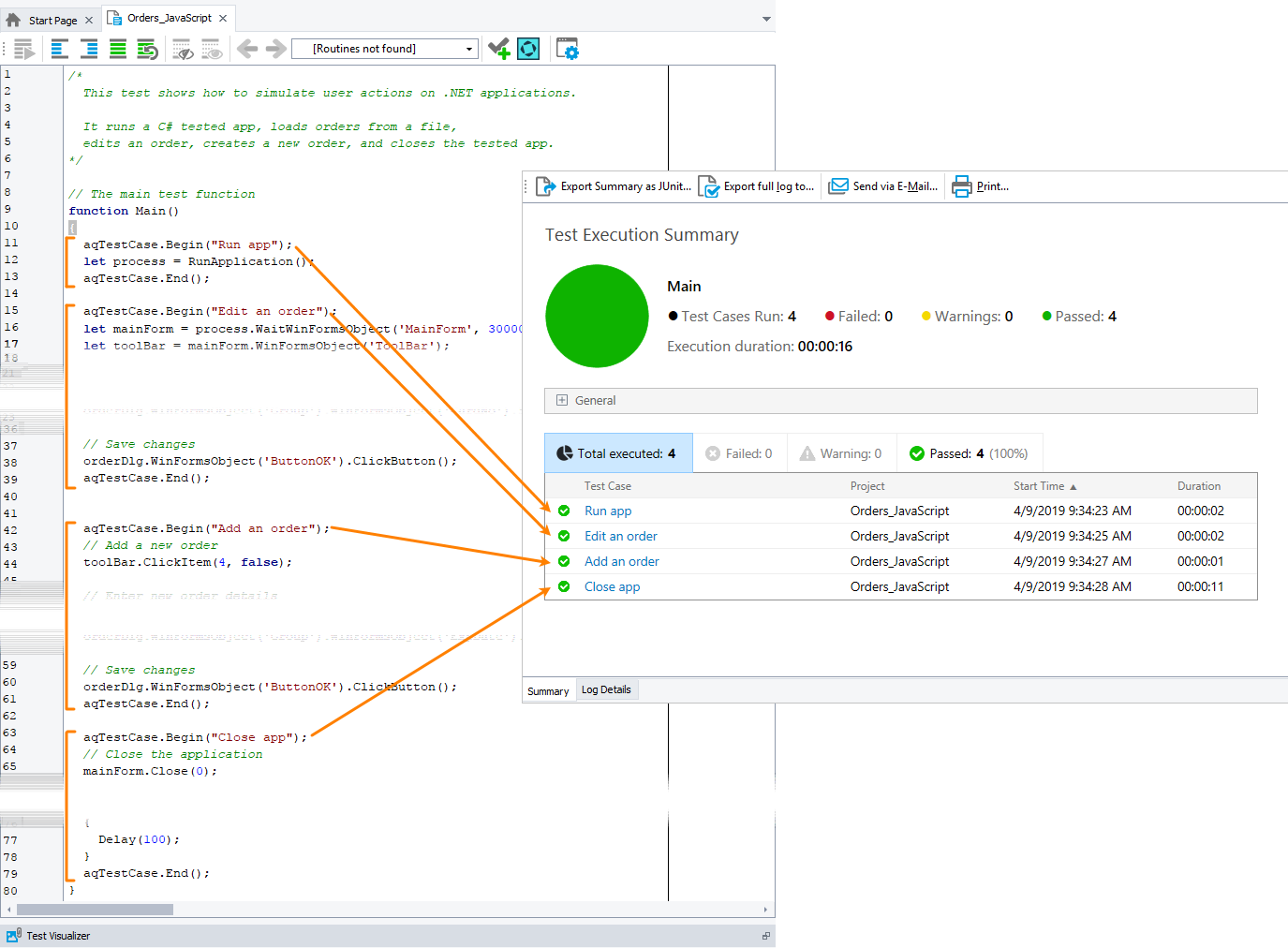
 Methods
Methods