The dialog allows you to select environment variables to be used in tested application paths.
To call the dialog, click Add in the Tested Applications Options dialog.
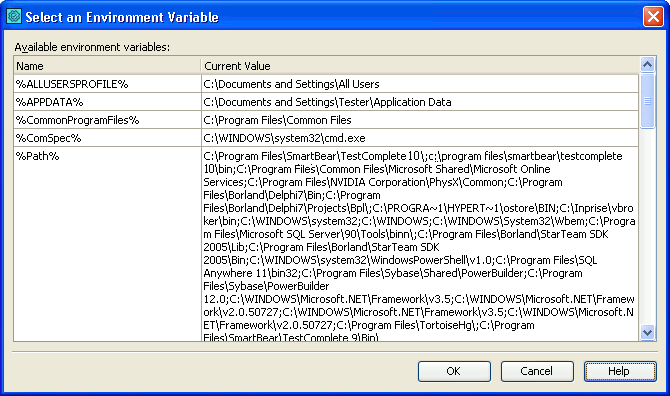
The dialog lists all the environment variables defined in your system with their current values.
Select the variable you want to be used for converting tested application paths and click OK. The variable will be added to the Environment variables to use in paths list of the Tested Applications Options dialog. TestComplete will use the variable to convert the absolute path of the tested application's executable or the working folder's absolute path specified in the TestedApps editor.
To close the dialog without selecting any variables, click Cancel.
| Note: | If an environment variable is modified, TestComplete will "see" the change only after you restart it. |
