Use the Archiver Properties dialog to specify properties of a new custom archiving tool to be added to the list of available archivers and/or to modify settings of an existing custom archiving tool that is already part of this list in the Packer Options dialog. The Archiver Properties dialog is displayed by clicking Add Custom Archiver or Configure Archiver in the Packer Options dialog:
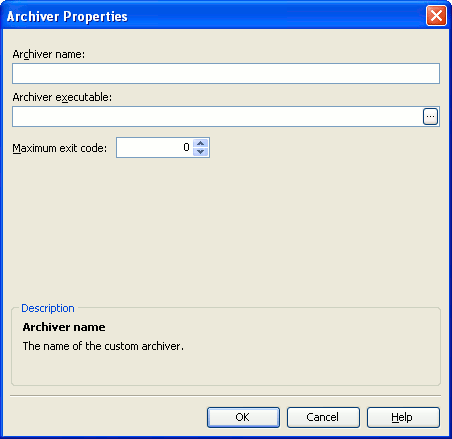
Use the Archiver name edit box to specify a unique name for the archiving tool. This name will be shown in the Name column of the Archivers table in the Packer Options dialog.
The Archiver executable edit box specifies the fully qualified name to the packer executable. This value is shown in the Archiver Executable column of the Archivers table in the Packer Options dialog.
The Maximum exit code box contains the maximum acceptable command-line error level for the archiver’s extraction executable. Any value that exceeds this limit is considered as an error code which is returned by the program upon its termination. For example, the value 2 indicates that error levels 0, 1 and 2 are acceptable.
| Note: | In order for TestComplete to use a custom archiver the latter must support long file names. |
