The Confirm dialog appears when you try to close TestComplete but there are some unsaved changes in the current project. The dialog also holds the information about what project items have unsaved changes.
The dialog lets you close TestComplete with saving or losing changes or to cancel closing TestComplete. Press the Yes, No or Cancel button to save changes, lose changes or to cancel closing TestComplete.
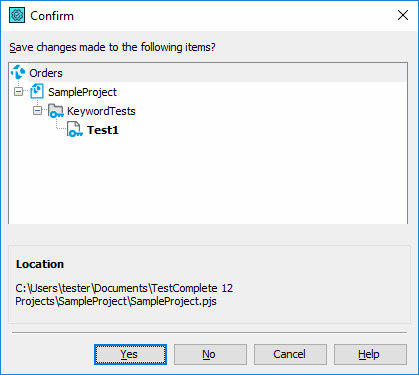
If you run TestComplete from a command line and do not want TestComplete to display this dialog at the end of the run, specify the /SilentMode argument in the command line (see TestComplete Command Line). Note that if this argument is specified, TestComplete will not display any other dialogs and messages.
