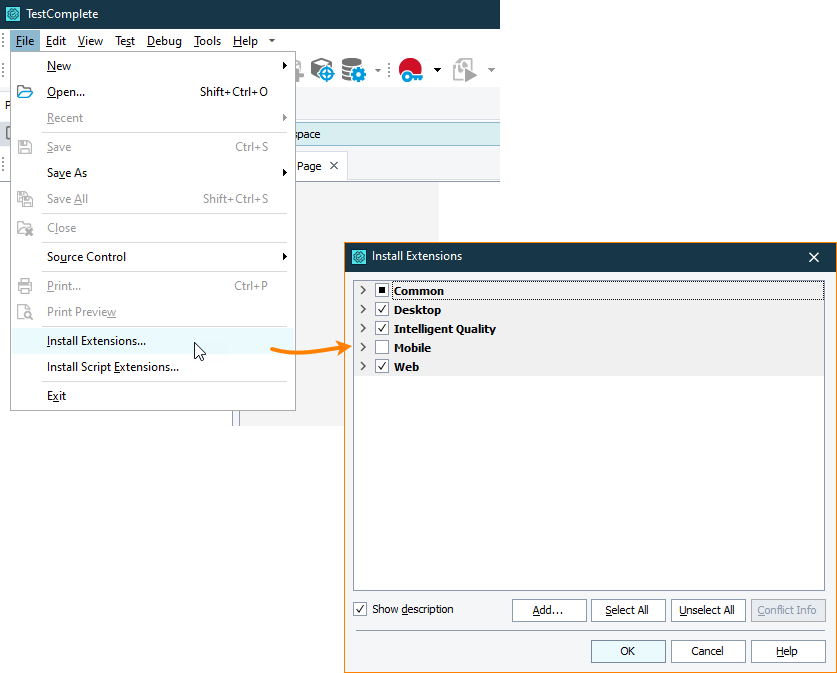This page refers to SmartBear ID-based licenses that we introduced from TestComplete 15.48 onwards.
For information on legacy key-based licenses, which are no longer being actively supported, see Key-Based Licenses.
About
This message indicates that the license servers have no information on TestComplete licenses assigned to your user account.
Solution
Before using the license, your license administrator should assign a license to you on the SmartBear License Management (that is available in the global Web) or on the On-Premise License Server running in your network. Most probably, they have not done this yet. Please contact them to clarify the situation and then try again.
If you don’t have a license, you need to buy one or start a trial.
Note on modules
TestComplete licenses can be applied to the entire product or its individual modules. If the message relates to a module or modules, you can choose to continue the run without using them. That is, you can turn them off and continue using other TestComplete features while waiting for the license seat.
If you select this option, you will need to enable the modules later when you get the license.
A person on your side who has permissions to assign, release, and manage licenses in the SmartBear License Management.
A person on your side who has permissions to assign, release, and manage licenses in the SmartBear License Management.

 How to enable modules
How to enable modules