TestComplete displays this message when you are creating some keyword-test operation or editing operation properties and have not specified the object with which the operation will work. TestComplete cannot create the operation (or continue the editing) until the object is specified. It displays this message to inform you about the problem.
The term object in the message text typically means a window or control under test. In certain operations, it can also be a process under test.
To solve the problem, you have to specify an object in the Operation Properties wizard. You can do that in the following ways:
-
Type the object name into the Object edit box:
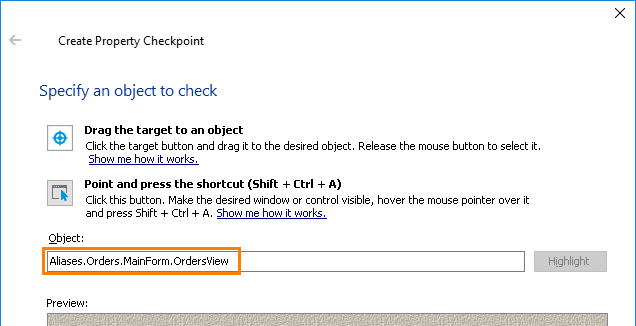
-
Use controls shown in the wizard. For instance, here are controls displayed for the Property Checkpoint wizard:
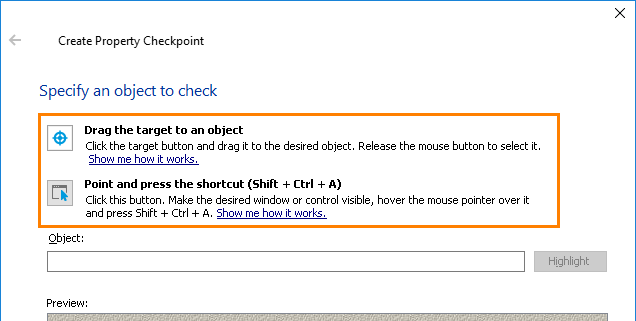
The most frequently used selection modes are “Drag the target…” and “Point and press a shortcut”. To understand how they work, click the Show me how it works links in the wizard or see the following topics:
Tip: If you need to select a menu item or some popup window (baloon), use the “Point and press a shortcut” mode.
For detailed information on selecting an object, see Selecting Objects for Keyword Test Operations.
See Also
Selecting Objects for Keyword Test Operations
Selecting Objects: 'Drag the Target...' Mode
Selecting Objects: 'Point and Fix' Mode

 Selecting Objects: 'Drag the Target...' Mode
Selecting Objects: 'Drag the Target...' Mode