 |
Testing web services with TestComplete is obsolete. We recommend that you use ReadyAPI, another SmartBear's automated testing tool for SOAP and REST web services. If needed, you can run ReadyAPI tests from TestComplete. |
TestComplete displays the WSDL Import Log dialog when it cannot find information in the WSDL file of your web service. You specify this file in the Select Web Service dialog when you are creating or editing a WebService project element. If the file is broken (for instance, it does not contain information about certain methods or data types), TestComplete displays the WSDL Import Log dialog to notify you about the problems:
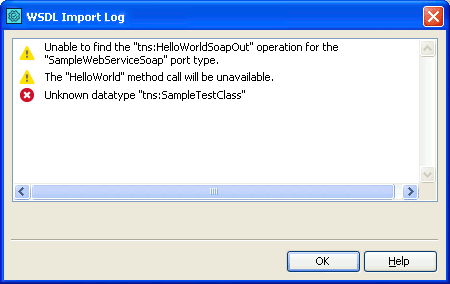
The dialog lists problems that occur during the import. Warning messages, marked with the ![]() icon, notify you that some functionality of the web service, for instance, some methods, will not be available. Error messages, marked with the
icon, notify you that some functionality of the web service, for instance, some methods, will not be available. Error messages, marked with the ![]() icon, indicate severe errors. They mean that the import fails and TestComplete cannot use the specified WSDL file to test the web service.
icon, indicate severe errors. They mean that the import fails and TestComplete cannot use the specified WSDL file to test the web service.
See Also
Select Web Service Dialog
About Testing Web Services
Creating Web Service Tests
About Testing Web Services
