 |
Testing web services with TestComplete is obsolete. We recommend that you use ReadyAPI, another SmartBear's automated testing tool for SOAP and REST web services. If needed, you can run ReadyAPI tests from TestComplete. |
The Generated Code dialog is called when you click the Code button in the Data Type column’s cell that corresponds to a complex data type in the WebService Test editor. The dialog displays script code that creates an object of the appropriate data type to be used in a web service method call.
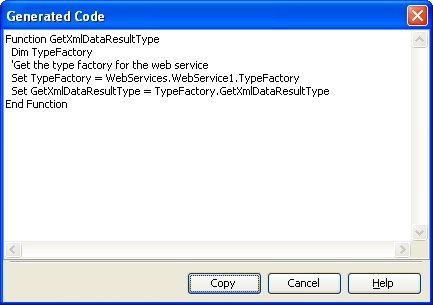
You can modify the generated code directly within the dialog. To copy the code to the clipboard, click Copy. You can then paste the copied text into your script unit. To close the dialog without copying, click Cancel.
See Also
WebService Editor
About Testing Web Services
About Testing Web Services
