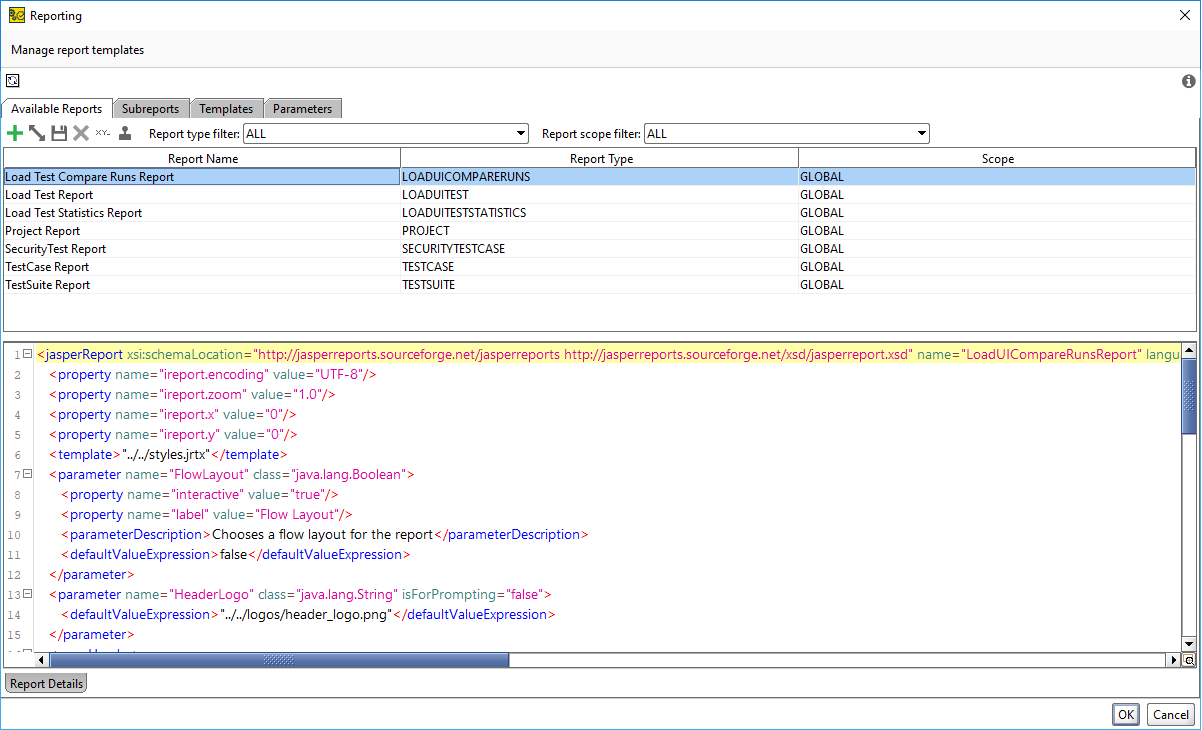This page describes the Reporting window tabs and controls.
| Note: | To open the Reporting window, select Project > Reporting from the main menu. |
Here is a sample view of the window:
| Option | Description |
|---|---|
|
|
Reload all global reports and templates from the disk. |
| Available Reports |
Contains main report templates which match the ReadyAPI items. |
| Subreports |
Contains subreport data sets which you can use in main reports. |
| Templates |
Contains XML templates which you can use in your main and subreport templates. |
| Parameters |
Contains parameters which you can add to the report. |