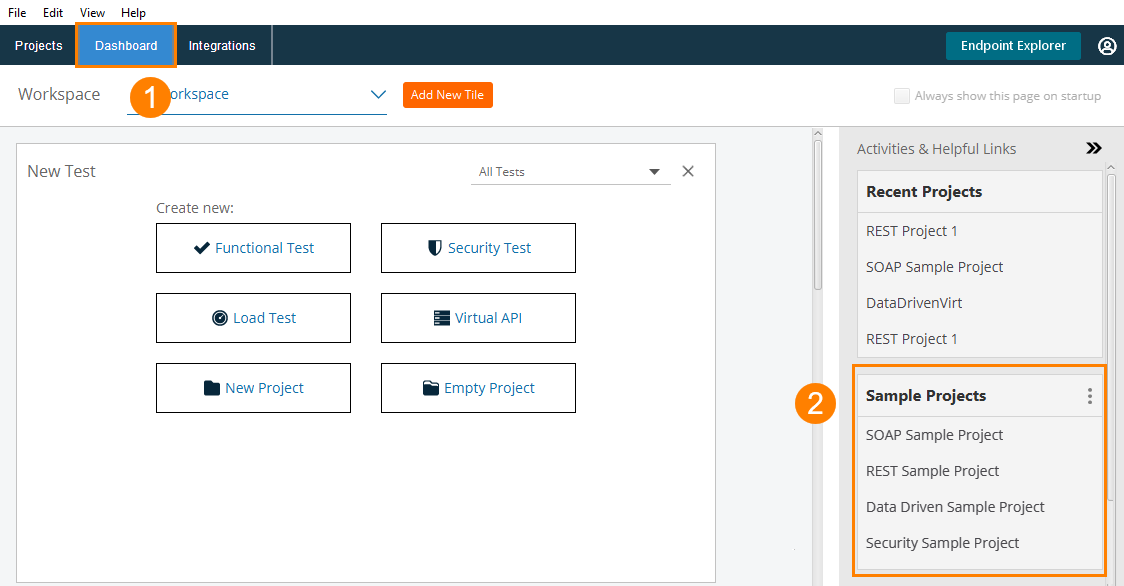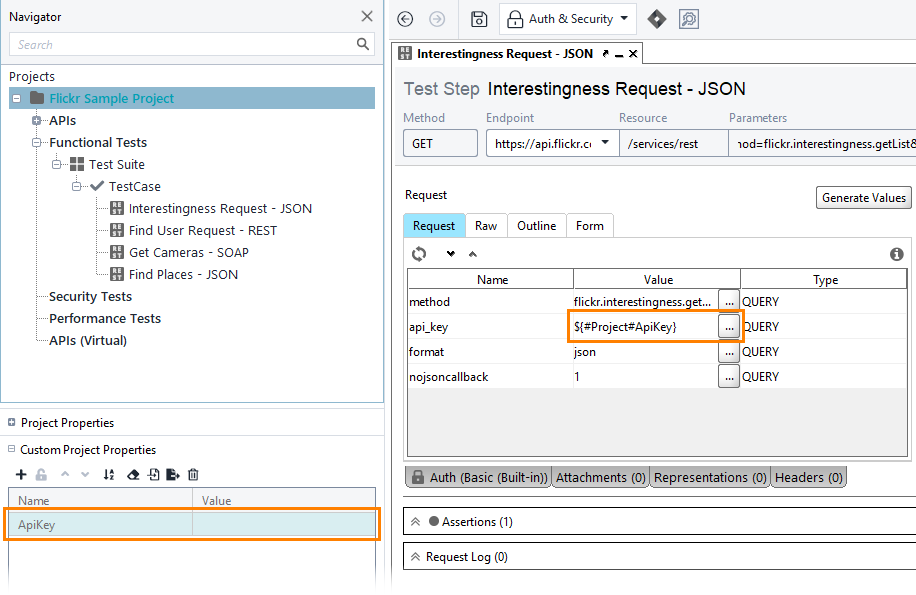The Flickr API sample project shows how you can get information from Flickr. The project API has the following structure:
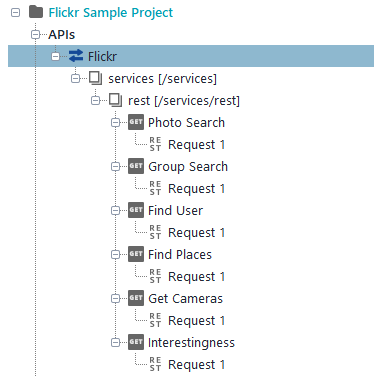
| Tip: | The Flickr API uses the same path to access all resources: /services/rest. The method is specified as a request parameter. |
To open the project
From the dashboard
Find the project you need in the Sample Projects section:
| Tip: | Click |
To use the project
To use the Flickr API, you need an API-key. To get it, register in the Flickr App Garden.
The sample project defines an ApiKey project-level property that will be used as the key. It is then used in all requests with the help of property expansions:
Sample tests
The project contains a single sample test case with four requests that validate their responses:
| Request | Description |
|---|---|
| Interestingness Request | Gets the current list of Flickr Interestingness in the JSON format and checks that the response contains 100 entries. |
| Find User Request | Searches for a user by username and validates the content of the XML response to contain that user's details. |
| Get Cameras | Gets the list of camera brands used in photos on Flickr in the SOAP format and checks for Nikon cameras. |
| Find Places | Searches for the Stockholm place and validates that there is at least one hit in the JSON response. |