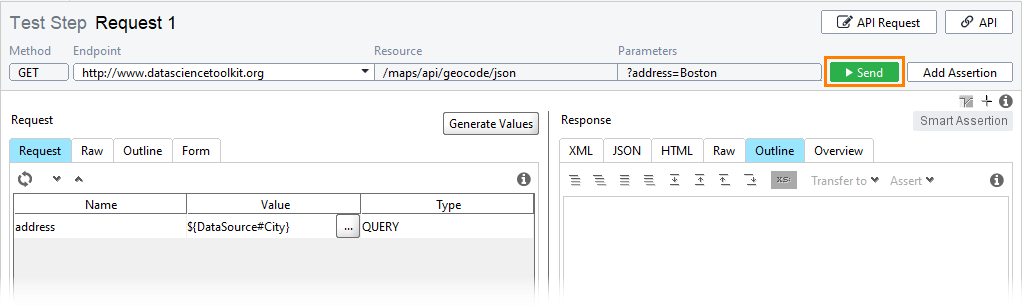To get data for your project, you need to receive some responses.
-
Double-click the data source test step in the Navigator to open it for editing.
-
In the test step editor, click
 .
.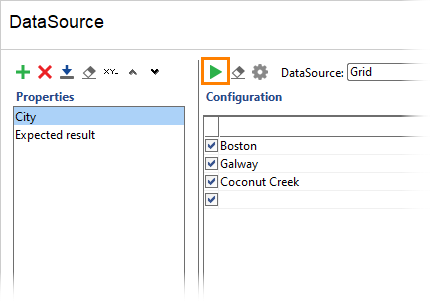
-
The Test data source dialog appears. Here, set the maximum number of rows to
1. ReadyAPI will get a single row from the database. -
Now, double-click the Request 1 test step in the Navigator.
-
In the request editor, click
 to get a response from the server you are testing.
to get a response from the server you are testing.
Now, you can prepare the data sink test step.