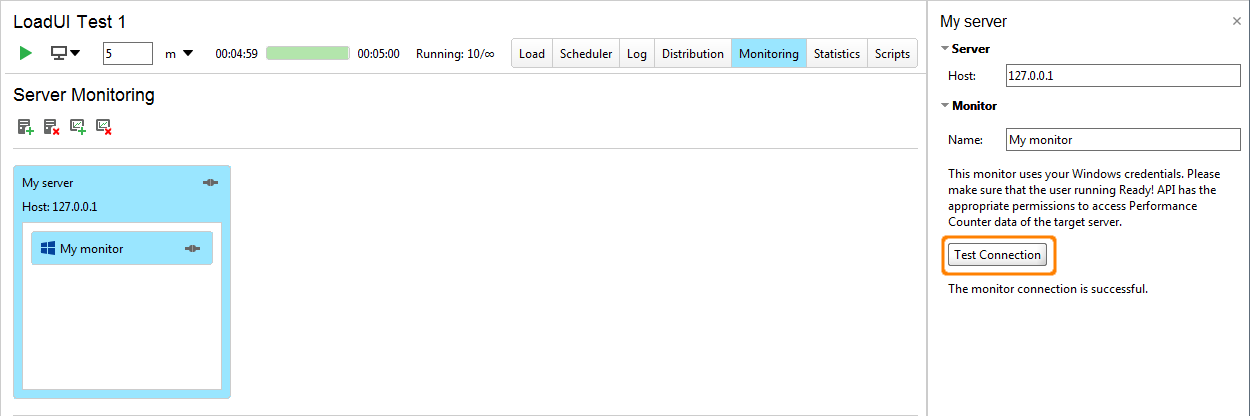When you connect to the server or monitor, it has the connected symbol (![]() ) on the Monitoring page. If the connection is lost, the server or monitor will have the disconnected symbol (
) on the Monitoring page. If the connection is lost, the server or monitor will have the disconnected symbol (![]() ).
).
If ReadyAPI cannot connect to the server, the monitors are also unavailable, so both the server and monitors will have the disconnected symbols.
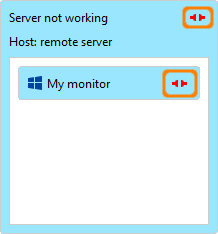
You can check the connection to the monitor:
-
Select the monitor. The Editor is shown.
-
In the inspector on the right of the page, click Test connection.
-
ReadyAPI will try to connect to the monitor and display the connected symbol if the connection is successful and the disconnected one if it failed.