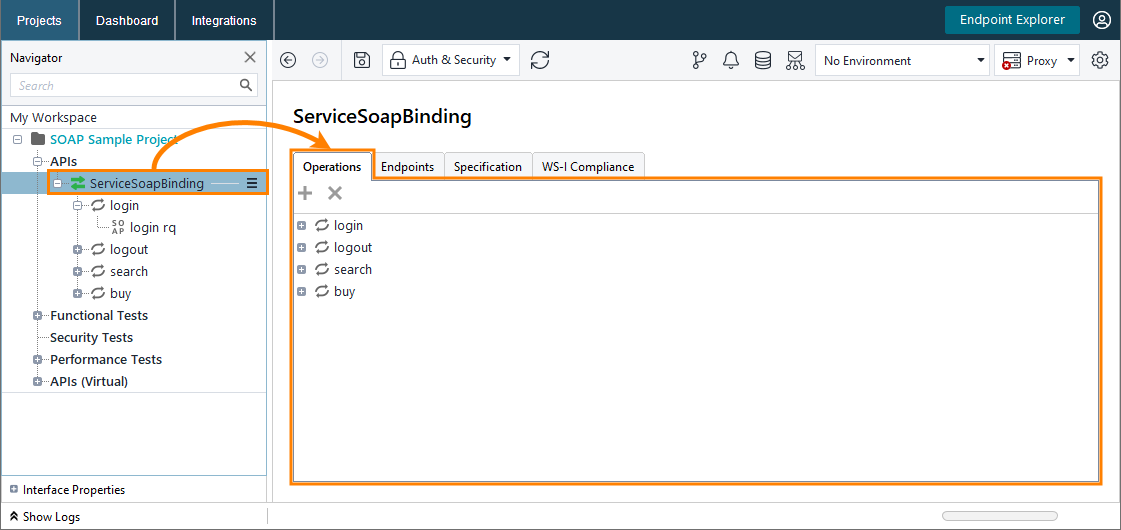On the API Operations page, you can view, add or delete requests for operations in the selected API.
To open the Operations page:
-
Select an interface in the Navigator.
-
Switch to the Operations page.
Adding Operations Request
To add a request:
-
Select an operation from the list.
-
Click
 .
. -
Enter the new request’s name.
-
Click OK.
ReadyAPI will add the new operation and open it.
Deleting Operations
To delete an operation, select it and click ![]() .
.