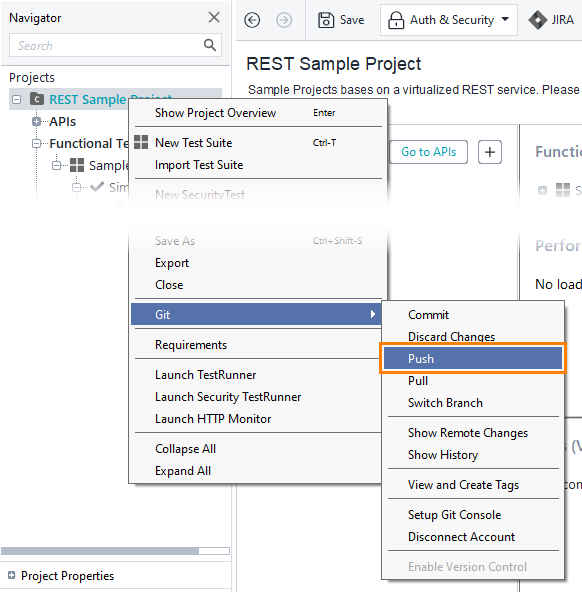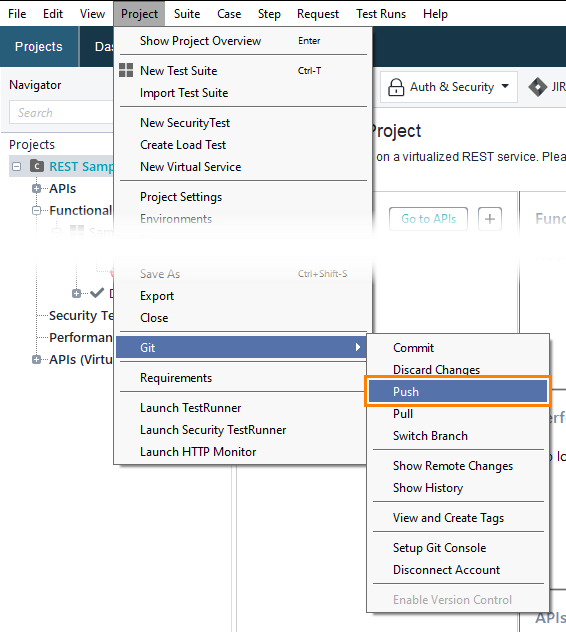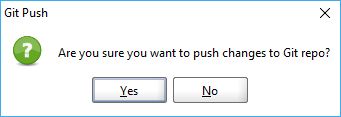After you make changes to your test project and commit them to a local repository, you may need to push them to a remote repository. To do this:
-
Click Git on the main toolbar.
-
In the Git panel, click Push.
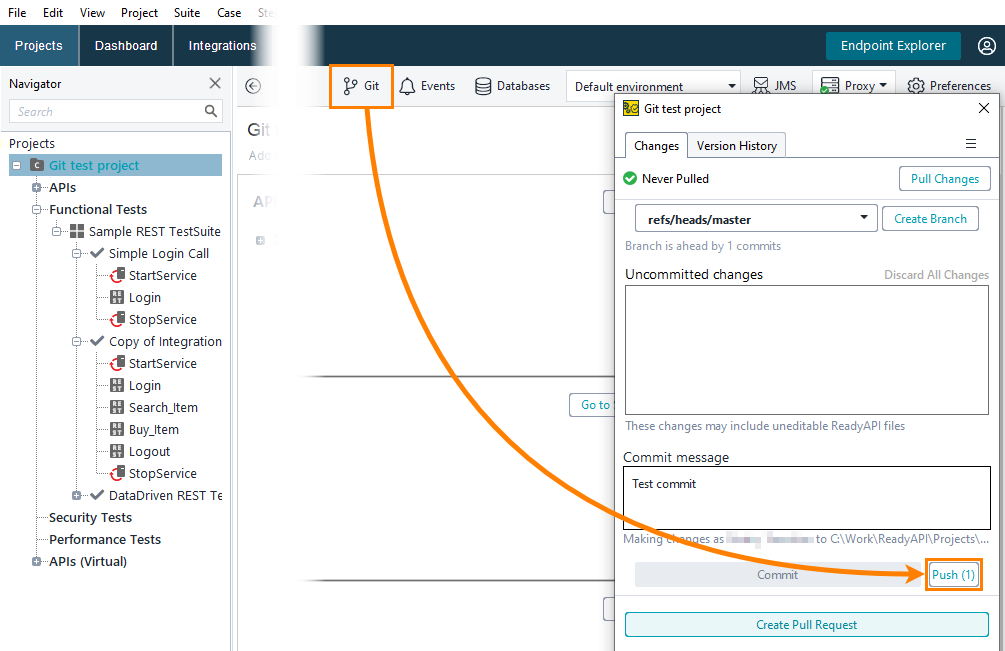
Click the image to enlarge it.
The Pull Changes button is only available if your project is connected to a remote repository. If it is not, select Connect to Remote, and you will be taken through the connection process.
 Show image
Show image
 Show image
Show image Hide image
Hide image
| Note: |
You need to pull remote changes (if there are any) before pushing your commits to a remote branch. |
-
Right-click the project in the Navigator panel and select Git > Push from the context menu.
 Show image
Show image
— or —
Select Project > Git > Push from the main menu.
 Show image
Show image
Note: If the command is disabled, make sure you enabled integration with Git.
-
ReadyAPI will ask you to confirm the action. Click Yes.
If you have not connected your project to a remote repository yet, you will have to go through the connection process.
See Also
Git Integration

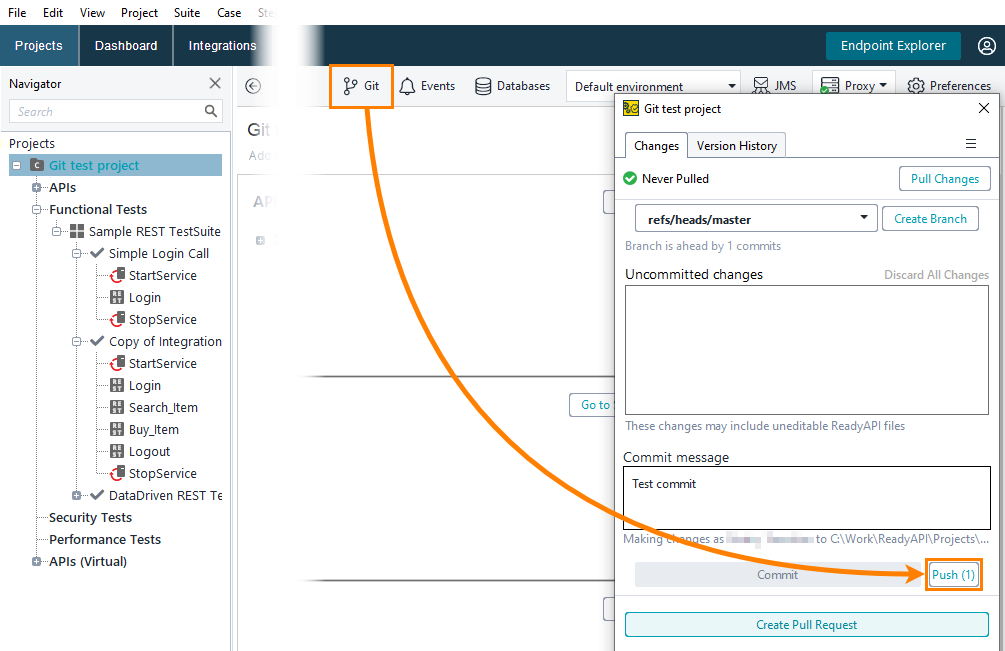
 Show image
Show image