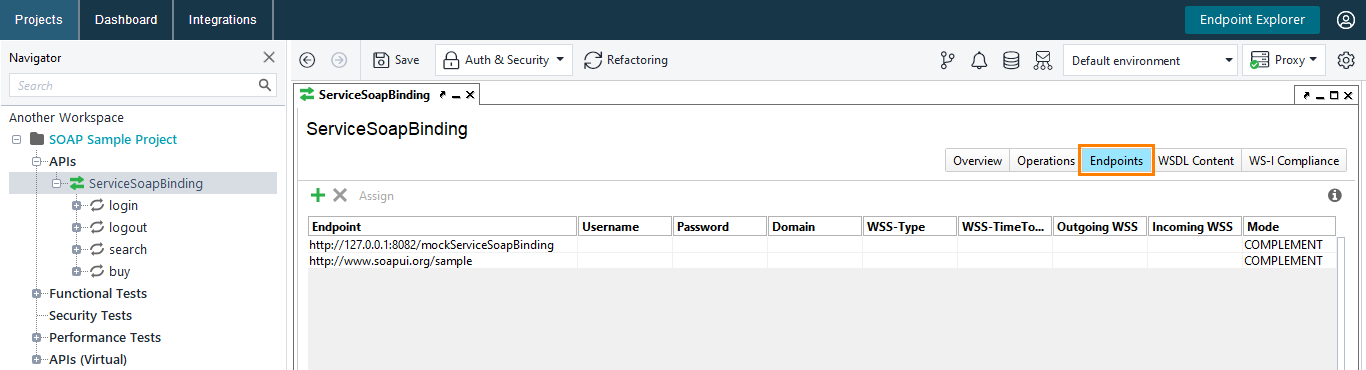On the Endpoints page, you can configure the interface endpoints that you have imported from the SOAP WSDL.
To open the Endpoints page:
-
Double-click an interface in the Navigator.
-
Switch to the Endpoints page.
To configure endpoint options, use the table.
The table includes the following columns:
| Option | Description |
|---|---|
| Endpoint | The endpoint URL. |
| Username | The user name for basic authorization at the endpoint. |
| Password | The password for basic authorization at the endpoint. |
| Domain | The domain for basic authorization at the endpoint. |
| WSS-Type |
The type of WS-Security the endpoint uses. Possible values: None, PasswordText, PasswordDigest. |
| WSS-TimeToLive | How long the WS-Security authorization stays valid. |
| Outgoing WSS | The outgoing WS-Security configuration to be used for the endpoint. |
| Incoming WSS | The incoming WS-Security configuration to be used for the endpoint. |
| Mode |
The way ReadReadyAPIyAPI handles the credentials. Possible values: COMPLEMENT, COPY, OVERRIDE.
|
Add Endpoints
To add an endpoint:
-
Click
 .
. -
Enter the endpoint URL.
-
Click OK.
Delete Endpoints
To delete an endpoint, select the endpoint you no longer need and click ![]() .
.
Assign Endpoints to Requests
To assign an endpoint to several requests, click Assign, and then select one of the following options:
| Option | Description |
|---|---|
| All Interface Requests | Assigns the selected endpoint to all requests in the interface. |
| All Test Requests | Assigns the selected endpoint to all SOAP Request test steps in the project. |
| All Interface Requests and Test Requests | Assigns the selected endpoint to all requests in the interface and SOAP Request test steps in the project. |
| All Requests with no endpoint | Assigns the selected endpoint to all requests without an endpoint. |
Assign Endpoints in Test Runner
You can assign any endpoint to any request before starting the test run using the built-in functional, security or performance test runner. This can be done in the following ways:
-
Specify a value after the
-eargument when constructing the command-line test launch string. -
In the GUI of the test runner, specify the endpoint on the Overrides tab, in the Endpoint field.
 |
Any values you specify in the test runner override those you have specified in the project settings. |
To learn more about ReadyAPI test runners, see one of the following topics depending on the application you are working in:
See Also
About WS-Security
Outgoing WS-Security Configurations
Incoming WS-Security Configurations