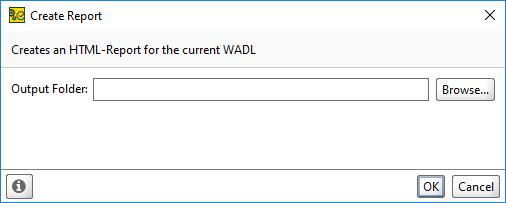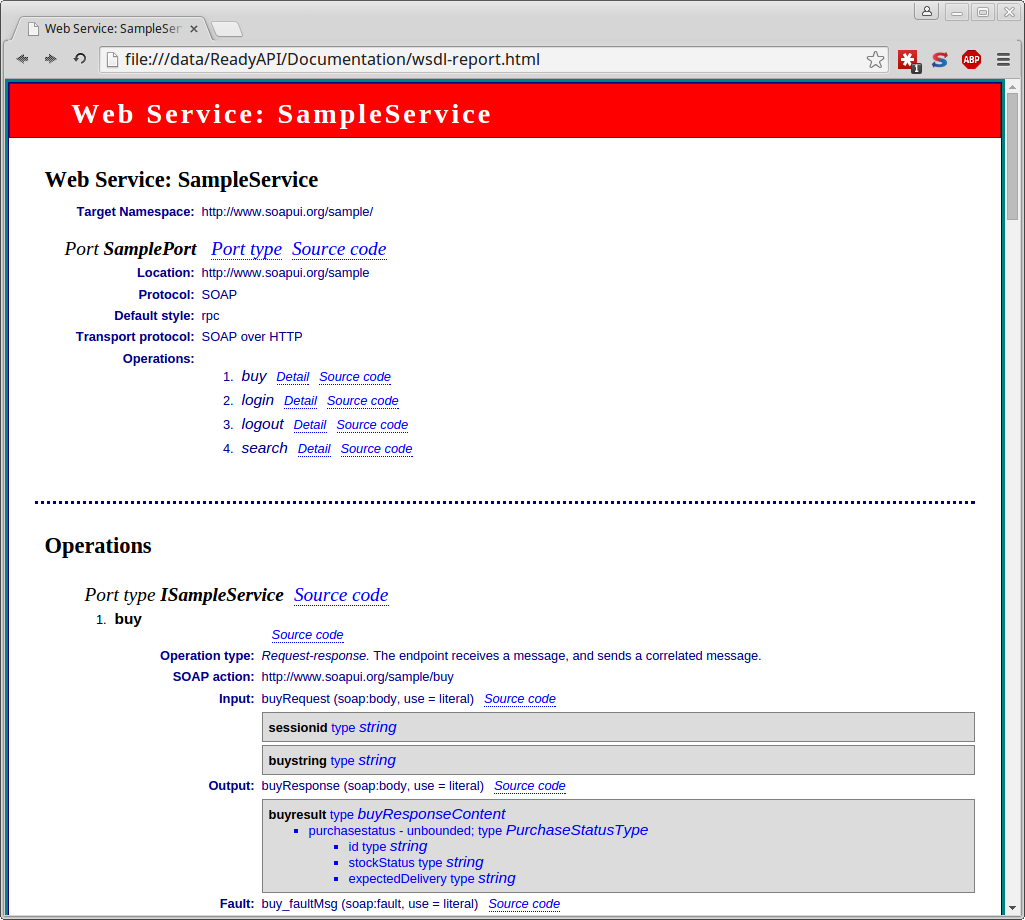The Generate Documentation feature allows you to create HTML documentation for your service interfaces and store it in a file.
To create a documentation file:
-
Right-click the interface and select Generate Documentation.
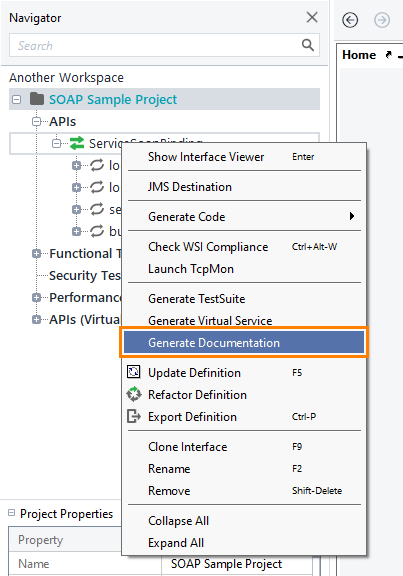
Note: You can also select the interface, open the API menu and select Generate Documentation.
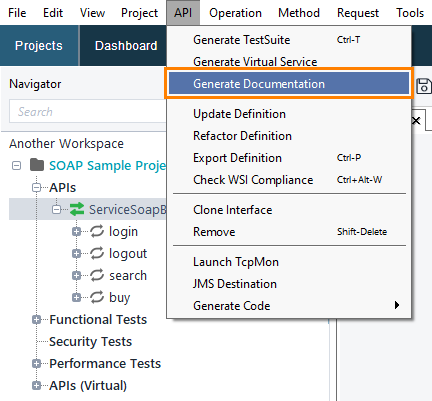
-
The Create Report dialog appears.
Click Browse to specify the folder to save the report to.
-
Click OK.
You can view the new report in the browser: