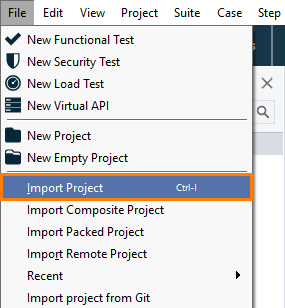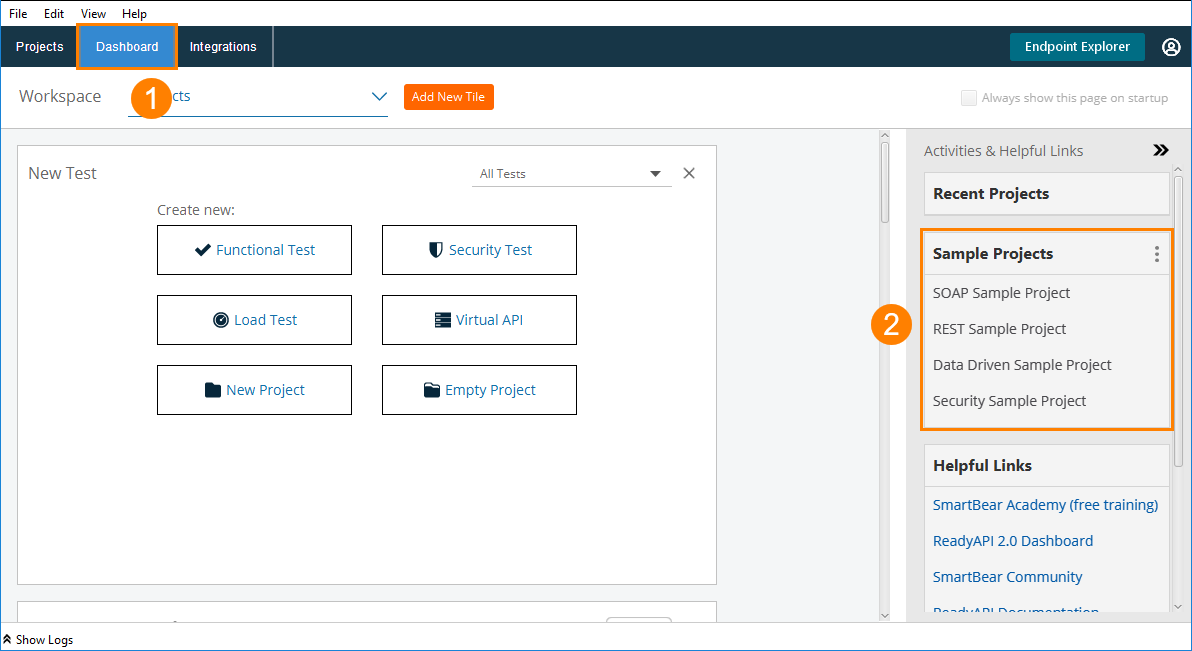ReadyAPI includes sample projects that show how to test your service against a variety of attacks.
 The changes you make to sample projects cannot be saved. This means that if you change a sample project, you have to save it as a new one. The original file will remain unchanged.
The changes you make to sample projects cannot be saved. This means that if you change a sample project, you have to save it as a new one. The original file will remain unchanged.
Location
The sample projects for security testing are available in the <ReadyAPI>/tutorials/security folder:
| • Windows: | <Program Files>/SmartBear/ReadyAPI-3-3-0/tutorials/security↑ Program Files or Program Files (x86) |
| • Linux: | /home/<user-name>/SmartBear/ReadyAPI-3-3-0/tutorials/security |
| • MacOS: | /Applications/ReadyAPI-3-3-0.app/Contents/java/app/tutorials/security |
How to open a sample project
From the main menu
From the dashboard
Find the project you need in the Sample Projects section:
| Tip: | By default, this section displays sample projects of all applications in the ReadyAPI application suite. Click |
About security testing samples
| Sample | Description |
|---|---|
| Security Sample |
Contains a variety of security tests that are run against the attached virtual service. Find a link to this project on the Dashboard. |
| XPath Injection | Modifies the request to the attached virtual service to try and cause it to malfunction due to errors in how XML is parsed. |
| Fuzzing Scan | Sends a lot of requests with random data to the attached virtual service to see how it reacts. |
| SQL Injection | Tries to attack the underlying SQL database by modifying the requests to the service. |