To enable the support for MQTT, you need to install a plugin. This plugin comes with ReadyAPI.
In ReadyAPI 1.4 and earlier, the plugin stored connection information for every test step individually, so you had to duplicate it in every test step or use property expansions. Starting with version 1.5, you can share connections between multiple test steps.
Legacy connections are available in the Connection drop-down list as an Individual (legacy) connection item. This item is unique for each step. To use new features, switch to the new connection management model. For this transfer, use the Convert Connection button.
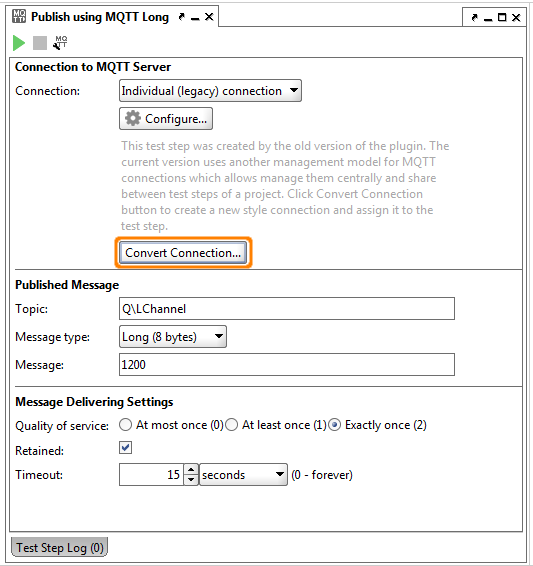
Note: This button is available if you have created the test step in ReadyAPI 1.4 or earlier.
You can modify the connection settings in the Convert Legacy Connection dialog. For example, if you used property expansions, you may need to correct them to use the values of the project level. Then, you have to choose the connection just created in other legacy test steps, which should use the same connection.
