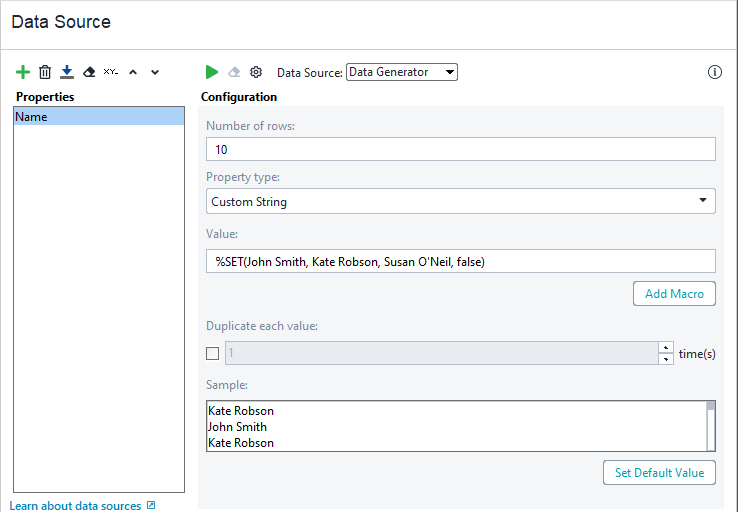The Value From a Set macro is used to insert arbitrary values into the strings generated by a data source using the Custom String data generator. To specify values that will be used to generate data, you can either specify a list of items manually or load it from a text file.
The macro is an analog of the Value from a Set data generator.
Syntax
The macro has the following syntax:
%SET(Value1, Value2, Value3, ..., LastValue, GenerationMode)
Parameters
Value1, Value2, Value3, ..., LastValue
The values to be included in the resulting list.
GenerationMode
Specifies the generation mode.
-
True– In this case, ReadyAPI uses a sequential generation mode and generates a sequence of values in the same order in which they are specified in the macro parameters or in the file. -
False– Default. In this case, ReadyAPI uses a random generation mode and places the specified values in the resulting collection in a random order.
 |
The parameter is case-insensitive. |
Examples
The following examples demonstrate how to use the Value From a Set macro:
-
%SET(John Smith, Kate Robson, Susan O'Neil, false)
Generates a string containing a random name –
John Smith,Kate RobsonorSusan O'Neil. ReadyAPI uses commas as delimiters. If a value includes spaces, there is no need to enclose this value in quotes. -
%SET(Plum, Pear, Pineapple, true)
Generates a sequence of fruit names.
Remarks
For more information on adding macros to custom strings, see About Custom String Generator.
For more information on general rules used for specifying macro parameters, see Custom String Generator Rules.
See Also
Value From a Set Generator
Custom String Generator
Macro Reference