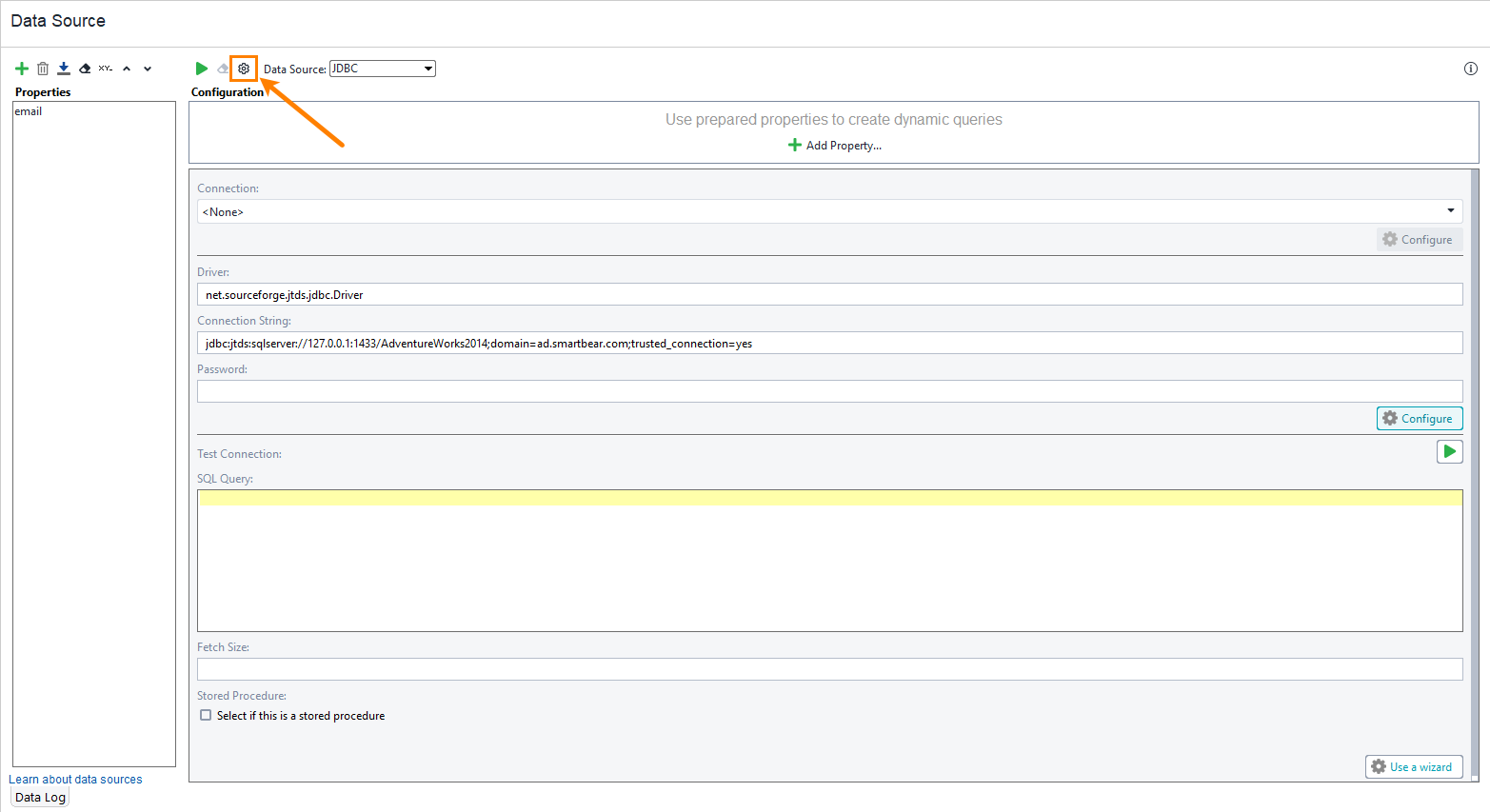For this tutorial, you need to set a limit on how much data can be obtained from the database.
You can configure the limit on how many rows to get at a time in the data source test step options. The data source loop will later use this value to find out how many times to repeat.
-
Click
 in the data source toolbar at the top.
in the data source toolbar at the top. -
On the Settings tab, set End Row to
5.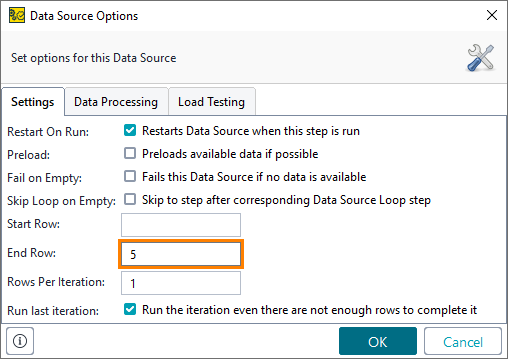
-
Click OK.
The data source now has the limit.
You can now create queries with the query wizard.