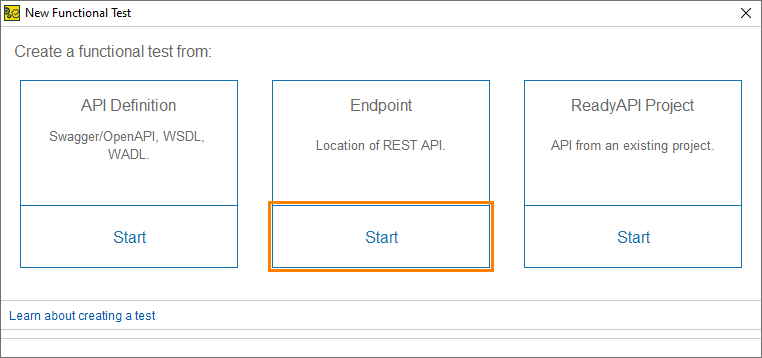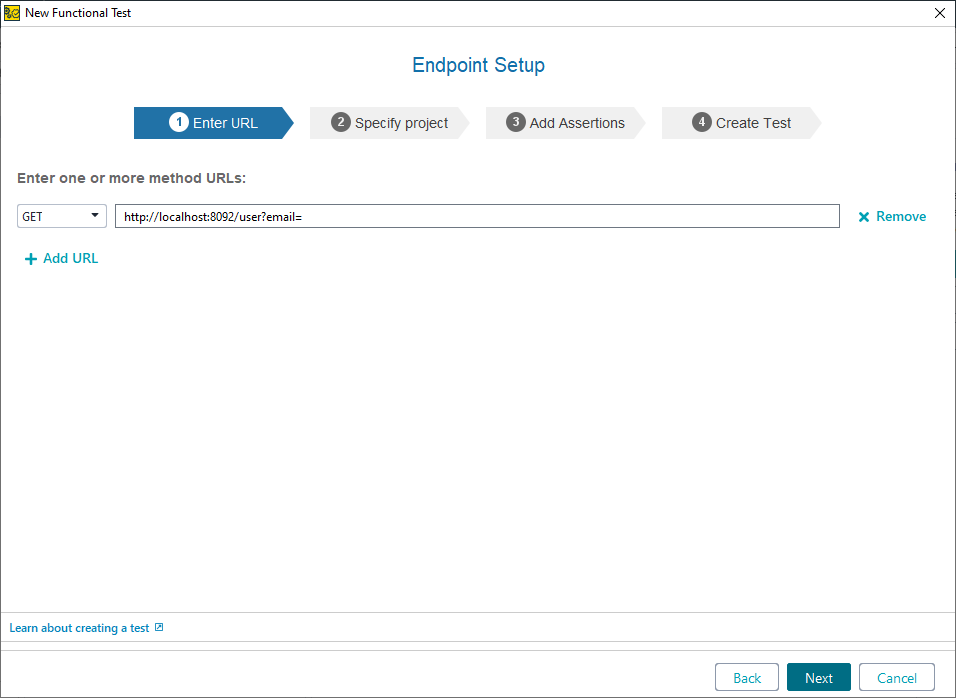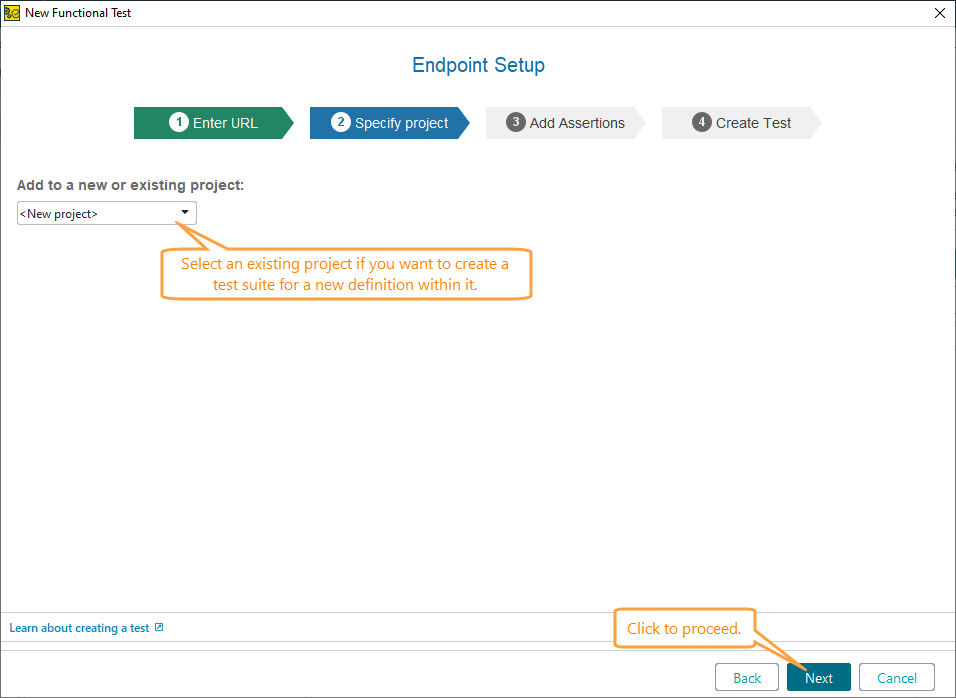To perform functional testing, first, you need to create a project with at least one test case.
-
Select File > New Functional Test to create a new functional test.
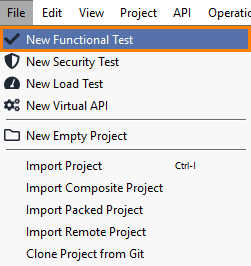
-
Select Endpoint.
-
Enter the following URL:

If you have changed the virtual API port on the previous step, change the port in the URL above to the one you have specified. -
Click Next.
-
On the next page of the wizard, select if you want to create a new project for the URL you have added, or add it to the existing project.
Click Next to continue.
-
On the next page of the wizard you can add assertions to new requests. In this tutorial, we will not use the suggested assertions, so unselect them and click Next.
ReadyAPI will create a project and display a confirmation dialog. Close it.
The test you have just created sends a single request to the specified URL. On the next step of the tutorial you will need to add a data source.