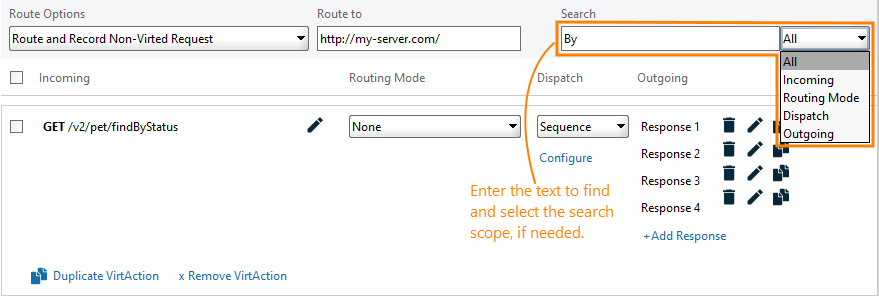You can quickly find an operation by its text in the operation list. To do this, in the Search box, enter the part of the text you see in the Incoming, Outgoing, Dispatch or Routing Mode columns for the desired operation. ReadyAPI will filter the operation list and will display the operations that contain the entered text as a substring in these columns:
To narrow down the search scope, you can select the column for the search from the drop-down list.
The Routing Mode column is visible if the Route Options property is not None.