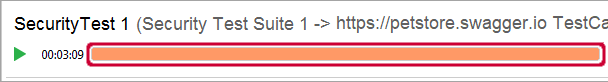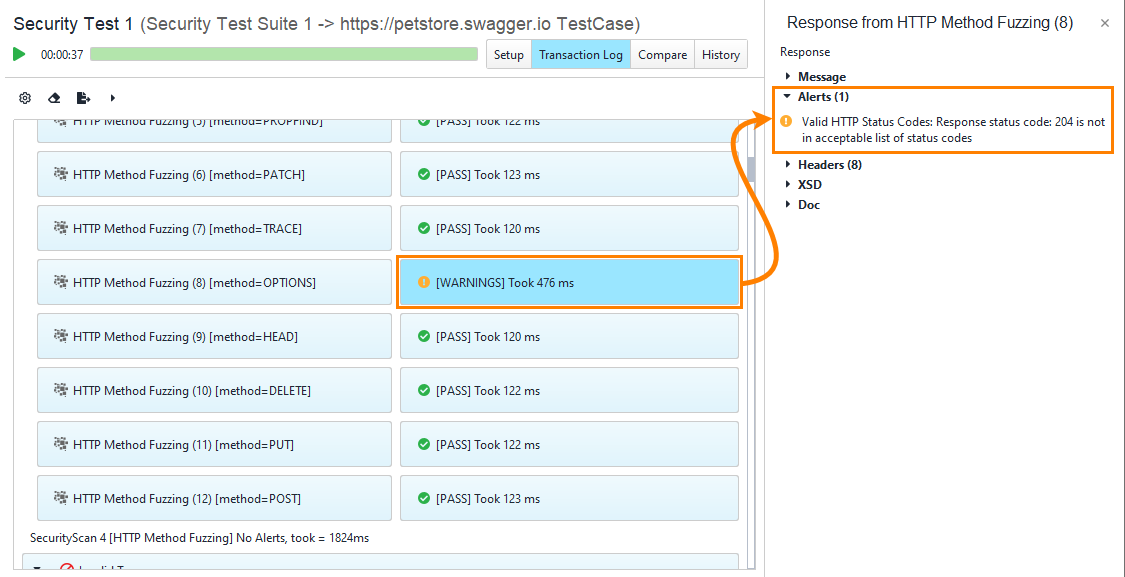If some scan fails during the test run, the progress bar will turn orange, but the test run will continue.
Switch to the Transaction log page. This page contains a complete log of requests sent during the security test.
The column on the left contains information about requests sent to the service. The column on the right contains information about responses you received from the service and the status of each request.
If an assertion fails, the scan will have the FAIL status. If a request gets an unexpected result, it will have the WARNINGS status, but will not fail.
To see the test where the error occurred, select a response with the FAILED or WARNING status in the property editor:
To see the response the service sent to this request, expand the Message section.
In the next step of the tutorial, we will add assertions to verify that your service responds within the SLA.