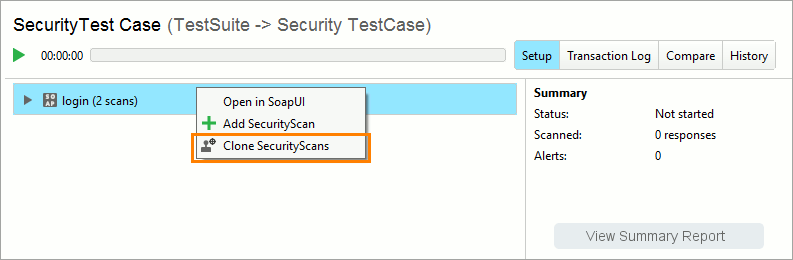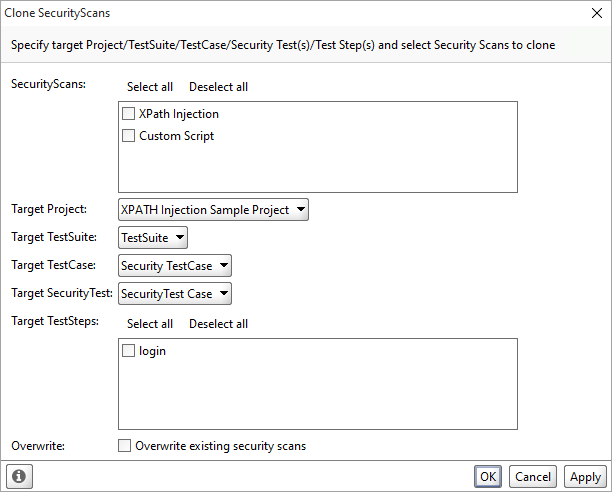When you clone configured scans and parameters in a security test, you copy them to another security test in the same or in a different project. To do that:
-
Right-click a security test.
-
Select Clone Security Scans.
In the subsequent window, configure the cloning.
| Option | Description |
|---|---|
| Security Scans | The scans to clone. |
| Target Project | The project the cloned scans will be added to. |
| Target Test Suite | The test suite the cloned scans will be added to. |
| Target Test Case | The test case the cloned scans will be added to. |
| Target Security Test | The security test the cloned scans will be added to. |
| Target Test Steps | The test steps the cloned scans will be added to. |
| Overwrite | Replaces the existing scans with the cloned scans. |