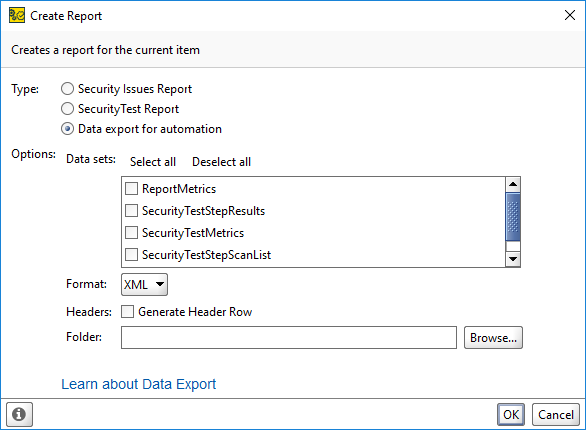To export test results to an XML or CSV file:
-
Click Report.
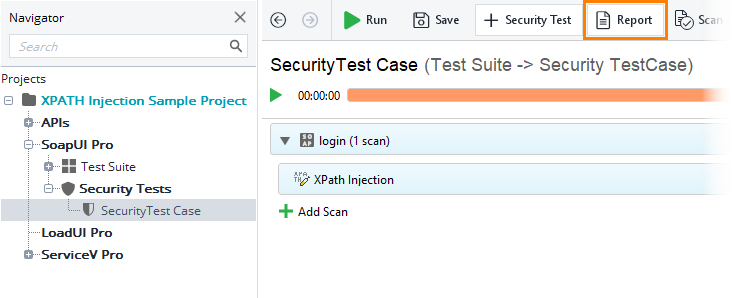
The Create Report dialog will appear.
-
Select the Data export for automation report type.
-
Select the options you need:
Option Description Data sets Select the data to export. Format Select the format of the created file.
Available formats: XML, CSV.Headers Generate the header row in the resulting document. Folder Specify the folder to save the report to. -
Click OK.
ReadyAPI will convert the test results to the XML or CSV format and save them to a file.
See Also
Security Issues Report
Security Test Report
Security Test Reports