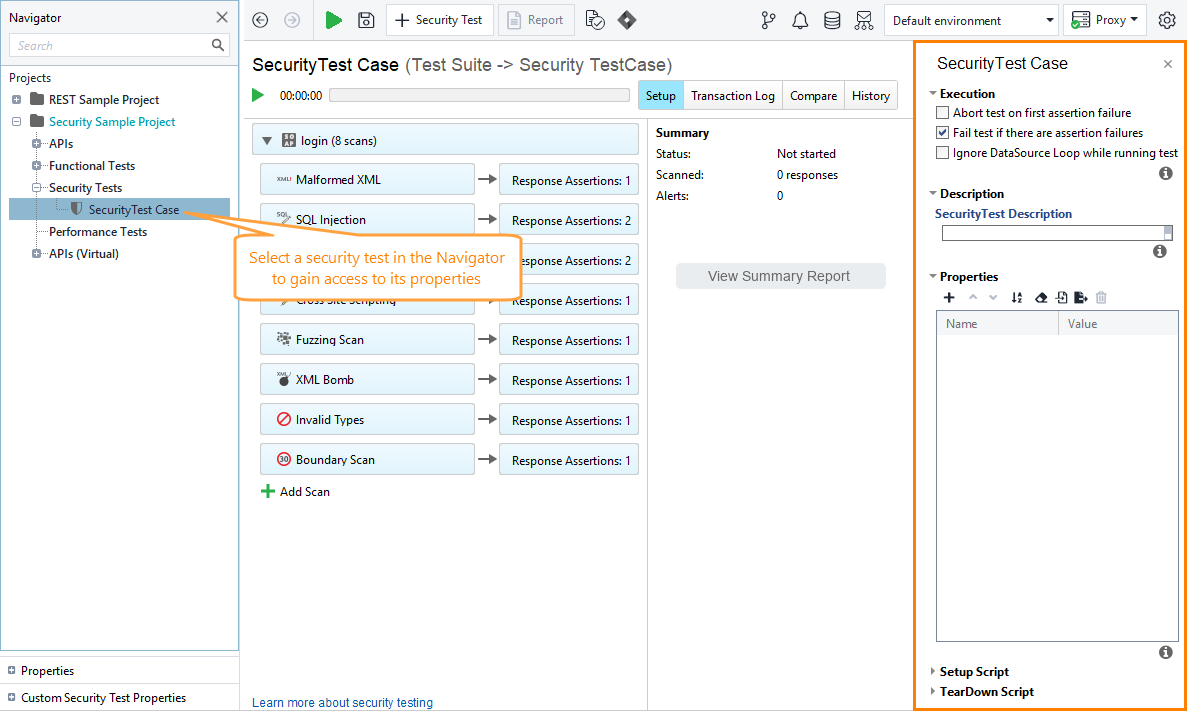To access properties of a security test, select that test in the Navigator.
Here, use the Execution, Description, and Properties drop-down menus to the right to configure the properties you need.
Execution
Configure test run options in the Execution inspector or in the SecurityTest Options dialog.
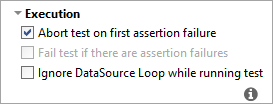
| Option | Description |
|---|---|
| Abort test on first assertion failure | Command the test execution to stop when an assertion failure occurs. |
| Fail test if there are assertion failures | Command ReadyAPI to fail the test on assertion failures but proceed with the execution. |
| Ignore Data Source Loop | Command ReadyAPI to run the test once, regardless of data source loops. It is useful if data is not important for the security test. |
Description
In the Description field, add arbitrary text describing your security test. That text becomes a value of the Description property.
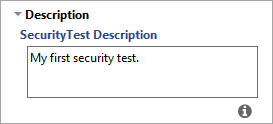
Properties
Use the Properties inspector to add, remove, and edit the custom properties of your security test.
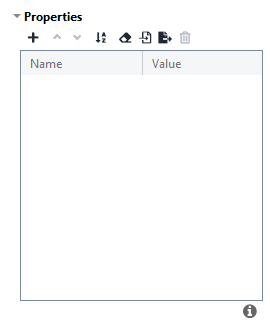
Use the toolbar buttons to sort the list in a specific order, load properties from a file, or save them to a file.
To open the dialog:
-
Right-click your security test in the Navigator panel.
-
Select Options from the context menu.