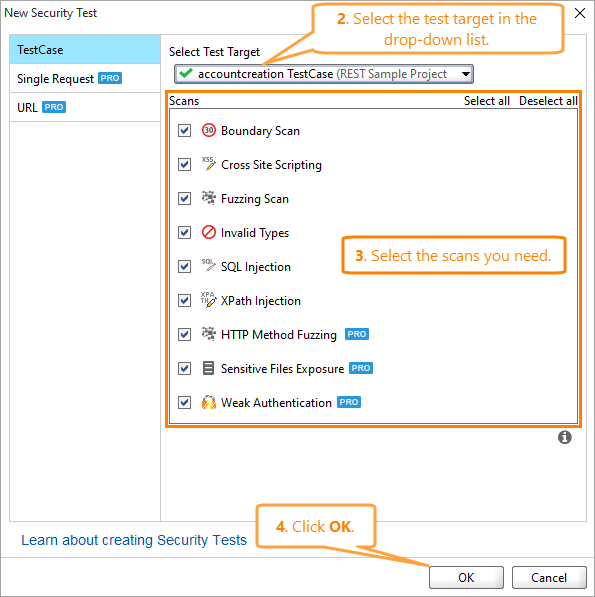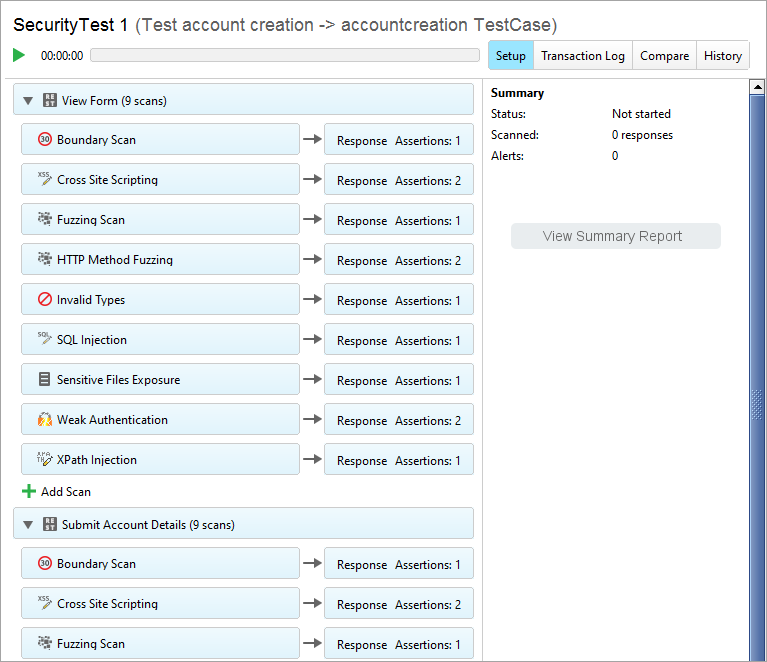To create a security test from a functional test case:
-
Right-click the test case in the Navigator and select Create Security Test.
– or –
Click
 on the test case toolbar:
on the test case toolbar: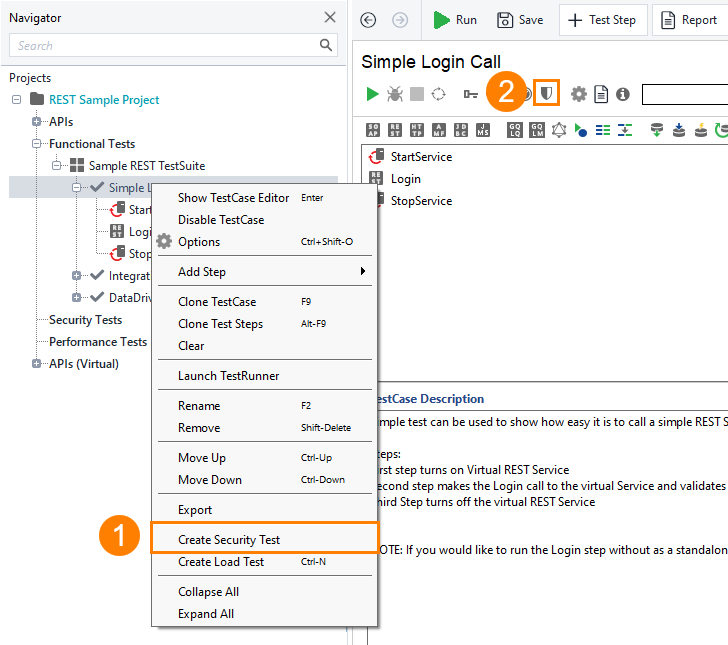
-
Click Select Test Target. Select the test case you want to apply the security scan to.
-
All the applicable scans are selected by default:
Leave the scans you want to have in your test checked and uncheck the other scans.
-
Click OK.
The new test will appear: