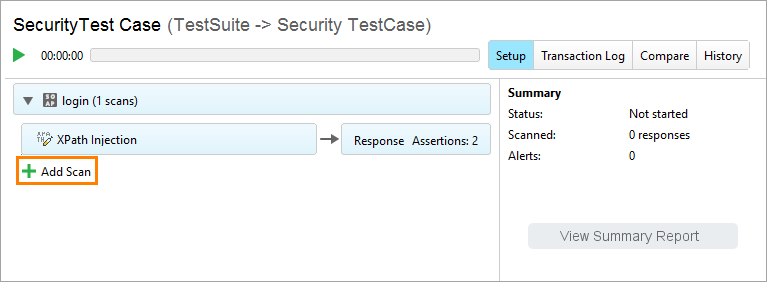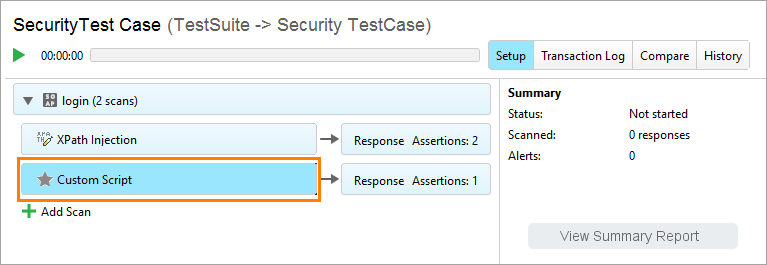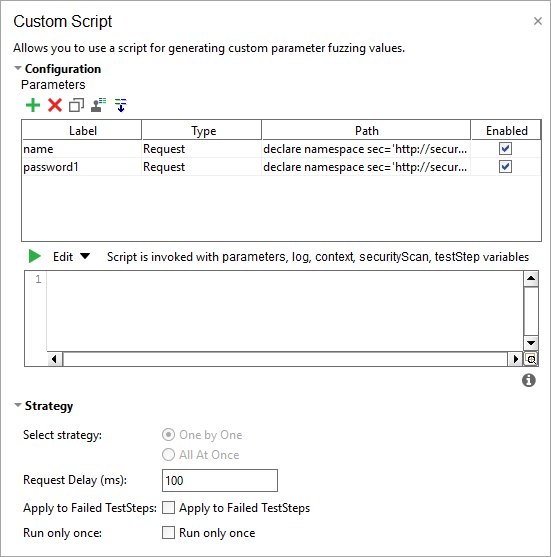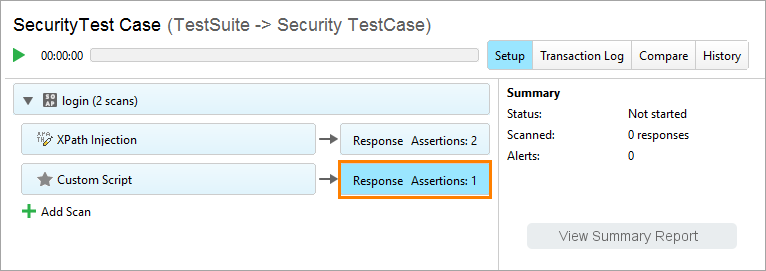Normally, ReadyAPI adds multiple security scans automatically when you create a security test.
To add a new security scan to an existing security test:
-
Open the list of scans.
-
Click Add Scan.
-
The Add Scan dialog opens up. Pick a scan you want to add to the security test.
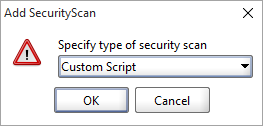
-
Select the appropriate scan from the drop-down menu and click OK.
The scan will appear at the end of the list.
-
Click the scan to select it.
-
Now, configure the scan in the security scan inspector.
-
The default assertions will be automatically available. To apply other assertions, click Assertions.
With assertions selected, a list of configured assertions is available in the Assertions inspector.
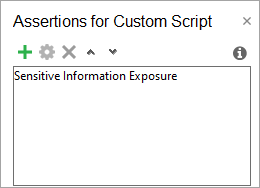
-
Add assertions as needed.