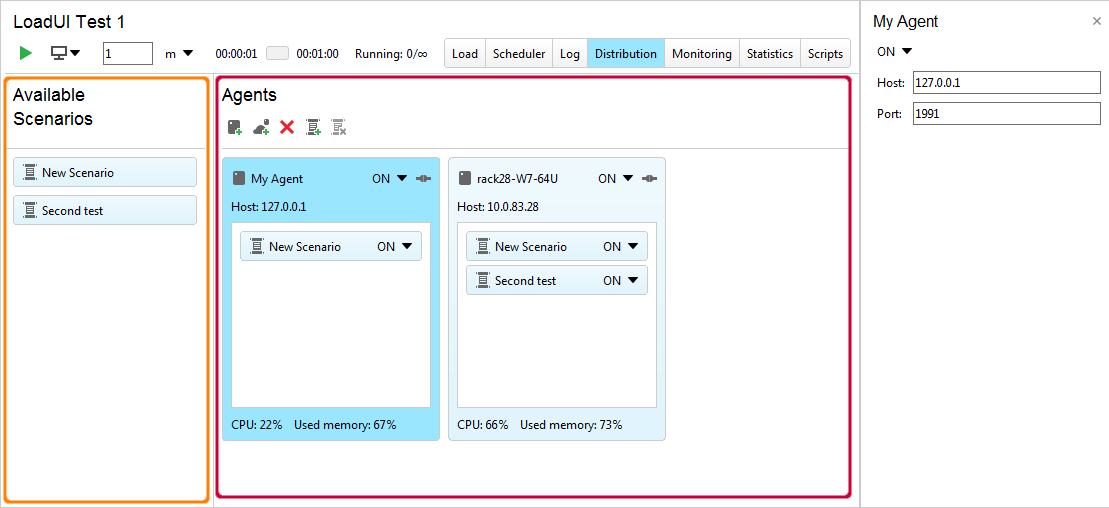You use the Distribution page to create load tests running on one or several remote machines.
The Available Scenarios panel shows all available scenarios in the load test. You can drag these scenarios to agents to add them to the distributed test.
In the Agents panel, you work with Agents. You can create and delete agents. To edit an agent, select it and change its properties.
For additional information about working with disrtibuted tests, see the table below:
| To learn more about | See these topics |
|---|---|
| Creating distributed tests in ReadyAPI | Creating Distributed Load Tests |
| Installing LoadUI agent application | Installing LoadUI agent Application |
| Load testing | About Distributed Load Testing |
To Enable or Disable the Agent
Select the value you need in the On/Off drop-down list next to the connection symbol.
To Enable or Disable a Scenario in the Agent
Select the value you need in the On/Off drop-down list next to the scenario name.
See Also
2. Load Test Editor Interface Overview
Monitoring Page
Statistics Page