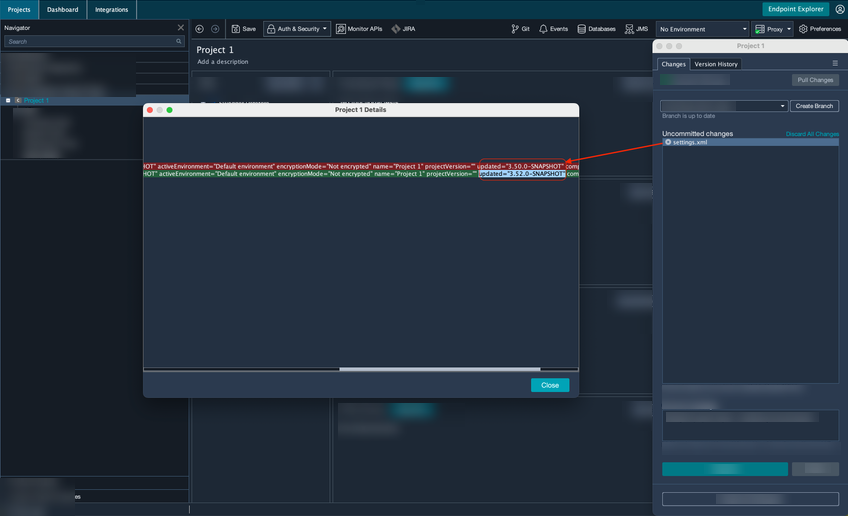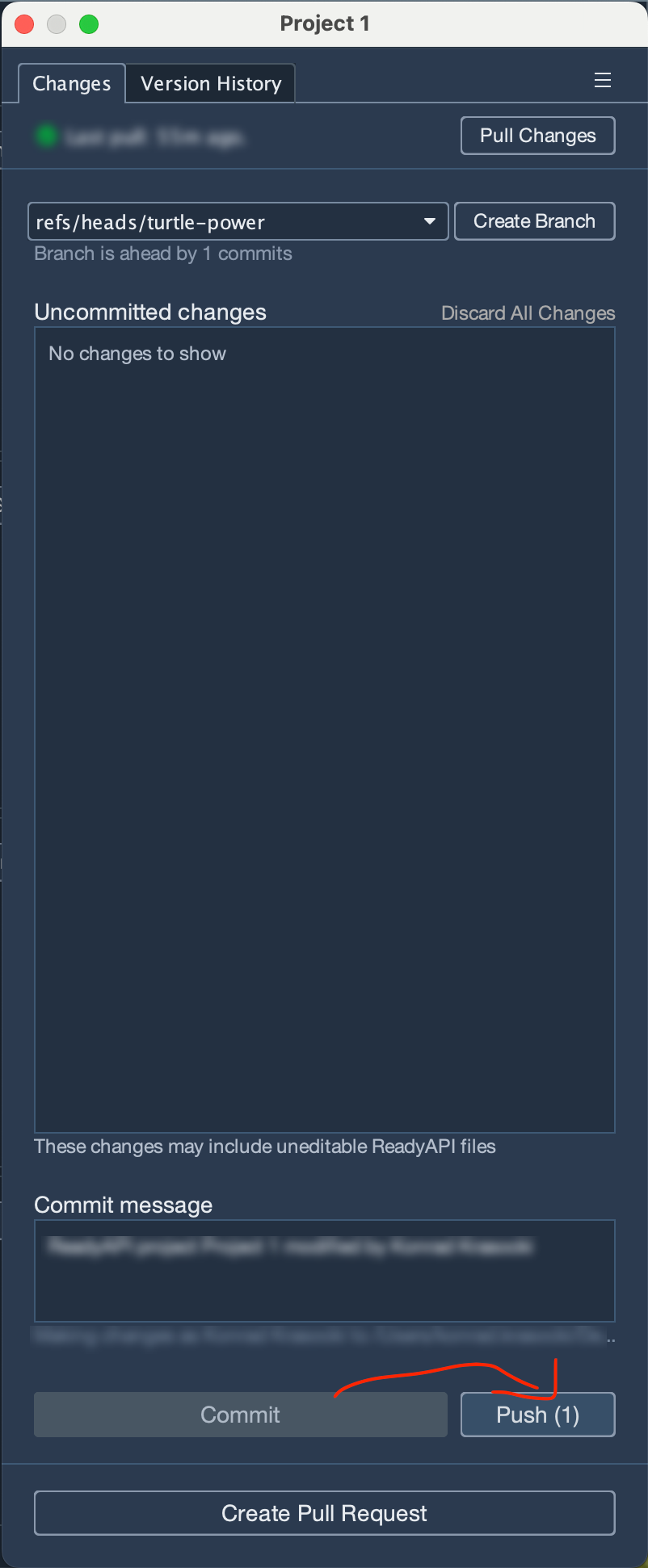Below are typical issues that may occur when you are working with Git:
-
You misspelled the Git repository URL, user name or password.
To learn how to change the URL, see Git Console.
-
A proxy server is specified incorrectly in the ReadyAPI settings. So, if you are unable to add files to or take them from the repository, check your proxy settings:
-
Select Preferences on ReadyAPI’s main toolbar.
-
In the subsequent dialog, select the Proxy group on the left. You will see the proxy settings on the right.
-
By default, the Proxy option is set to Automatic. Quite often, modern proxies are transparent for users. Try setting Proxy to None and repeat the operation with the repository.
Ask your system administrator for assistance with specifying proxy settings.
-
-
You use two-factor authentication on GitHub and try to connect to a repository over HTTPS using a password. In this case, use a personal access token instead of the password.
To learn how to generate a personal access token, see https://help.github.com/en/articles/creating-a-personal-access-token-for-the-command-line#creating-a-token.
-
If you find changes in the “Changes” window despite not making any alterations or simply importing the project, and if clicking "discard all changes" still results in the same changes appearing when switching to another branch, follow these instructions:
-
Review the settings.xml (or any auto-updated file) to identify changes.
-
Commit and push these changes (once per branch).
-
Ensure all users use the same ReadyAPI version to prevent constant adjustments.

Understanding step 1's changes is crucial for precise conclusions. Various ReadyAPI versions may slightly change between settings files, leading to project file modifications (e.g., updated fields in XML). -