About Delay test step
The Delay test step pauses the execution of the test case by the specified number of milliseconds.
Editing Delay test step
The test step has no editor. To modify its properties, simply double-click the test step in the project tree. This will invoke a dialog where you can specify the desired number of milliseconds to wait:
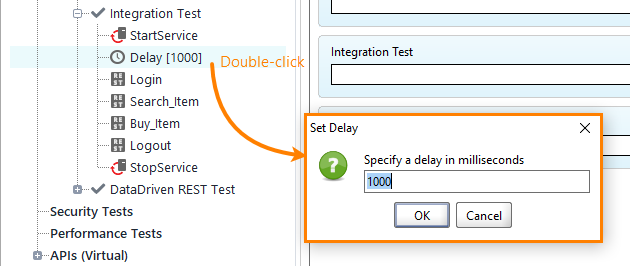
If you want to set the pause duration from a test case, suite, or project property, enter a property expansion expression in the ${#TestCase#CustomPropertyName} form. To select a property visually, right-click the edit box and select Get Data from the context menu. This will call the Get Data dialog where you can pick the needed property:
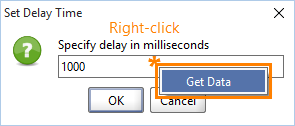
Property list
Also, you can adjust the test step’s behavior by using its properties in the Delay Properties and Custom Delay Test Step Properties panels in the Navigator.
Delay Properties | View ↓
| Name | Description |
|---|---|
| Delay |
Specifies the time for which the test case will be paused. |
| Description |
Text describing the test step. |
| Name |
The test step’s name. |
| Name | Description |
|---|---|
| Name |
The test step’s name. |
| Description |
Text describing the test step. |
| Delay |
Specifies the time for which the test case will be paused. |
Custom Delay Test Step Properties | View ↓
This page contains properties that provide access to the test step data. You can check the tab’s toolbar items to clear its values, save them to or load them from a file. To learn more, see About Properties.
Values on the Custom Delay Test Step Properties tab are available to other test steps in your project. For instance, you can verify these property values with the Assertion test step, or check them and change the execution flow with the Conditional GoTo test step.
| Name | Description |
|---|---|
| Delay |
Duplicates the Delay property of the Delay Properties tab. Used to get its value by using property expansion. When the test step is executed, it indicates how many milliseconds remain before the test case continues the run. |
| Name | Description |
|---|---|
| Delay |
Duplicates the Delay property of the Delay Properties tab. Used to get its value by using property expansion. When the test step is executed, it indicates how many milliseconds remain before the test case continues the run. |
Working with
Below, you can find information on common tasks that you can perform with the Delay test step.
Specify random delay time
Using Property Expansions, you can use the Groovy code to delay the test case for a random time between 5 and 10 seconds:
