This topic describes the options specific to JDBC drivers and their connection string patterns.
To configure the options:
-
Click
 on the ReadyAPI toolbar.
on the ReadyAPI toolbar. -
Select JDBC Drivers in the left part of the ReadyAPI Preferences window and configure the needed options.
The available options and their descriptions are in the table below.
| Option | Description |
|---|---|
| Add a driver to the driver list. | |
| Remove the selected driver from the driver list. | |
| Load driver values from an external file. | |
| Reload the default driver settings. |
Example
Below is a sample configuration for a jTDS driver.
 |
The jtds-x.x.x.jar file should be placed in the bin/ext directory of your ReadyAPI installation. |
Add a Connection String Template
-
Click
 .
.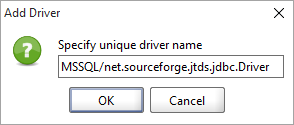
-
Enter a descriptive name for the the driver. Use the following name for now:
MSSQL(jTDS)/net.sourceforge.jtds.jdbc.Driver. -
Find the new driver in the list.
-
Add a Connection String Template. It should look like this:
jdbc:jtds:sqlserver://<HOST:127.0.0.1>:<PORT:1433>/<DB>;domain=yourdomain;trusted_connection=yesReplace
yourdomainwith your domain name.PORTis the port number you use to connect to the database.
