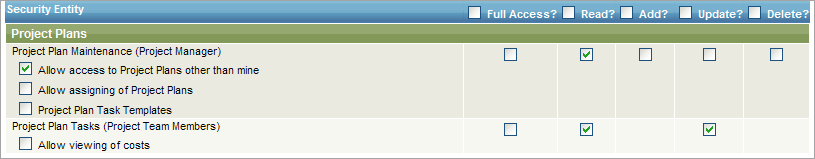Project Management has additional security setting specific to that feature.
In the Project Plan section, use the top row to set Read, Add, Update, and Delete privileges for project plan maintenance.
You can configure the following security options:
-
Allow access to Project Plans other than mine – Select this check box if the users are allowed privileges to project plans owned by or assigned to other users.
-
Allow assigning of Project Plans – Select this check box if the users are allowed to assign project plans to other users.
-
Project Plan Task Templates – Select this check box if the users are allowed to maintain task templates.
-
Project Plan Tasks (Project Team Members) – Set Read and Update privileges to project plan tasks.
-
Allow viewing of costs – Select this check box if the users are allowed to view the Actual Cost fields on the project plan task.
Click Submit to save the security settings for the security group.