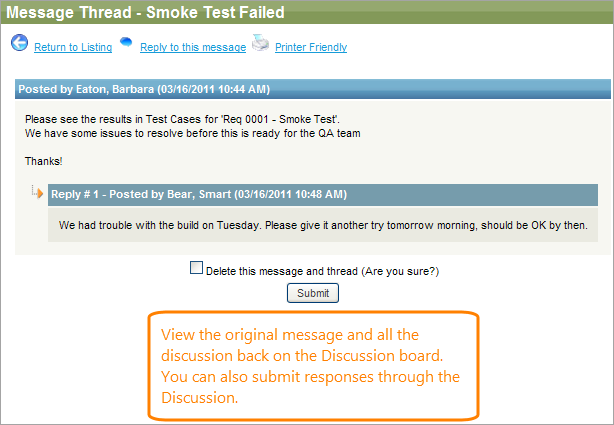To post a forum thread:
-
Go to Shared Documents > Discussions.
-
Select a forum you need in the Forums tab on the left navigation panel.
-
Click Add New on the toolbar.
-
Enter your message and click Send.
Once the posting is sent, it emails everyone in the forum (if they enabled their email alert about messages). You can respond through the emails by using the Send Reply Now link in the email, or from the forum post in Collaboration.
If you view the thread within ALMComplete, it shows the entire thread: