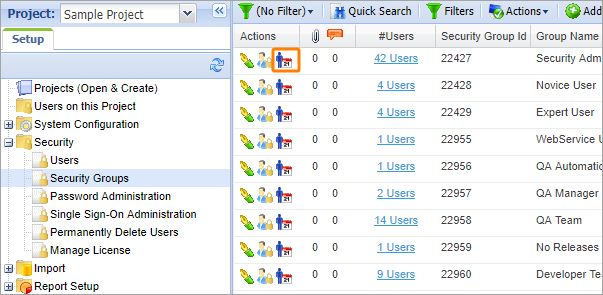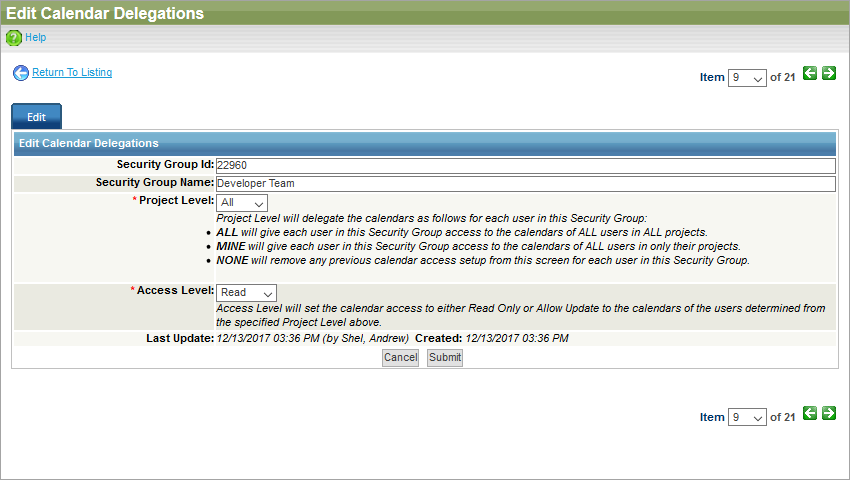If you would like to share calendars between team members, you can set up automatic rules for giving specific groups of people rights to each other’s calendars. When a security group is setup, you will notice the ![]() button. Clicking it allows you to set the rules for allowing this set of users in the security group to share their calendar with others.
button. Clicking it allows you to set the rules for allowing this set of users in the security group to share their calendar with others.
For example, in the Developer Team security group, we have decided to automatically give read access to the calendar for our Developer Team:
When adding users to Developer Team, they will automatically have permission to all calendars for all users in all projects.