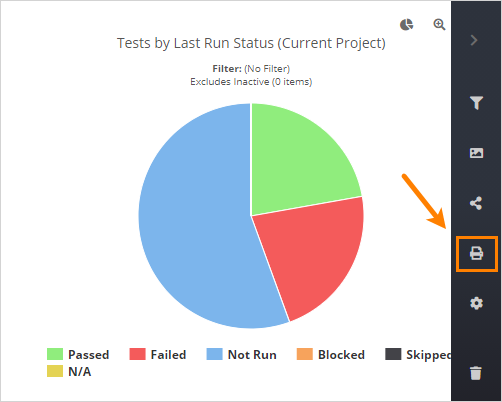SaaS 12.84
-
You can now print and export dashboard chart data. Clicking the Print button on the chart toolbar opens a printer-friendly page containing the chart and its drill-down data. You can print this page or export it to PDF using your browser’s built-in "save as PDF" functionality.
-
The test editor has the new Used In tab that displays a list of test sets and tests that call the current test.
-
When restarting a test set that has changed (for example, new tests were added or the test order was changed), you can choose whether to run the set with or without those changes.
-
A number of bugs reported by our customers have been fixed.
See Also
Bug Fixes in QAComplete 12.84 - July 19, 2021
Version History