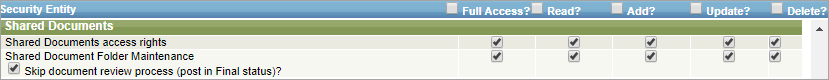In the Shared Documents block, specify access rights of the selected security group by selecting or clearing the Full Access, Read, Add, Update, and Delete check boxes.
The block has the following options:
-
Shared Documents access rights – Provides access to shared documents.
-
Shared Document Folder Maintenance – Allows to manage the shared document folder.
-
Skip document review process (post in Final status) – Allows the group users to upload documents as Final. If the check box is cleared, the users in this security group upload documents as Preliminary.
-