LoadComplete includes database variables that you can use to parameterize requests with values from a database. You can set up a database variable to retrieve data from the database using a custom SQL query.
Using full table names can make SQL queries quite lengthy. To make queries more compact, you can define shorter (for instance, one-letter) aliases for tables.
Use the Edit Table dialog to define table aliases without having to manually modify the query text.
To open the dialog, do any of the following:
-
Double-click the table header in the working area of the SQL Designer.
-
Right-click the table header in the SQL designer and select Edit Table Alias from the context menu.
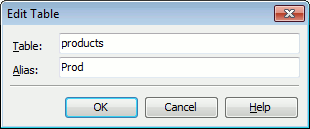
The Table text box displays the original table’s name.
The Alias text box specifies the alias to be used to address the table in the query. Specify the desired alias in this box and press OK to apply the changes. LoadComplete will update the query in SQL Designer in the appropriate way. Cancel will close the dialog discarding any changes.
| Note: | The alias should be unique. It should not coincide with other aliases or table names. Also, the alias should not coincide with SQL reserved words like From or Select.
The specified alias must conform to SQL rules used for the table names. |
