-
In most cases, the value you enter as a replacer’s expression is the value you typed in the browser window during the recording. For instance, if you are testing a form that passes an e-mail address to the server, the replacer’s expression will be the e-mail specified in the form:
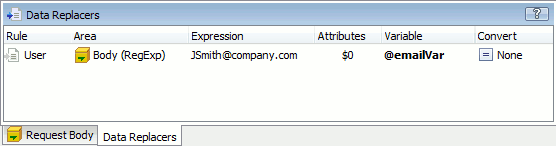
-
It is quite possible that the desired value is repeated in the request body several times. For instance, order web forms often contain fields for specifying the number of products to be purchased. These fields contain integer numbers (2, 3, 10 and others) and it is possible that the request body will contain several 2s, 3s or 10s.
To avoid problems, you need to specify the expression that matches the needed parameter. The easiest way to do this is to include those symbols into the expression that reside before and after the needed value and enclose the needed value into parentheses. For instance, you can include the parameter name and delimiters:
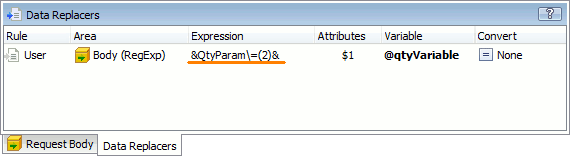
Pay attention to parentheses. They indicate data to be replaced by the replacer.
Without parentheses LoadComplete will replace data that matches the entire expression. For example, if you use the following expression --
&QtyParam=2&
-- LoadComplete will replace the part that contains the parameter name and delimiters.
To provide the correct functioning in this case, the variable value must contain the parameter name and delimiters, that is, the variable value would have to match the following format:
&QtyParam=Number&
