Use this dialog to schedule batch runs. The dialog appears automatically when you run a batch:
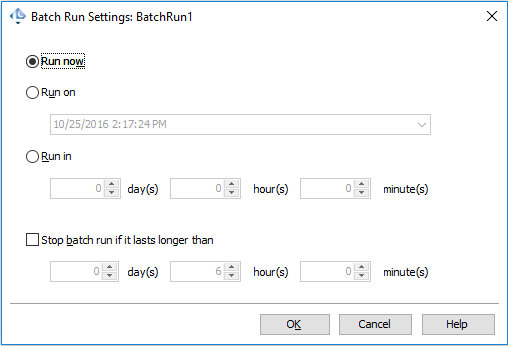
Click Run now to start the batch run immediately. Use other options to run it at a certain time.
Click Run on to set the exact date and time when the run should start. Click Run in to specify the number of days, hours and minutes to postpone the run.
Select the Stop batch run if it runs longer than check box to set the timeout for the run.
Click OK if the batch run is scheduled and ready to start. Click Cancel to close the dialog without running the batch.
