
 Description
Description
Use the While operation to run child operations in a loop until the specified condition is kept. For example, your browser can send some request to the tested server and the server responds with the "in progress" message until the request is processed. You can use the While operation to wait until the “in process” responses end. To exit the loop earlier, use the Break operation.

 Using the Operation
Using the Operation

 Position
Position
| Number of occurrences: | Unlimited. |
| Parent operations: | Any other operation. If the scenario editor displays pages and connections, the operations cannot be placed between a page and a connection. |
| Child operations: | This operation can have any other operation as a child. The number of child operations is not limited. The child operations will be executed on each iteration in the order of their appearance in the Scenario Explorer tree. |

 Operation Think Time
Operation Think Time
The Think Time edit box at the top of the editor specifies the number of milliseconds the operation will wait before it starts executing.

 Operation SLA
Operation SLA
The SLA edit box at the top of the editor specifies the maximum acceptable duration of the operation, in milliseconds.

 Operation Properties
Operation Properties

 Condition Page
Condition Page
On this page, you specify conditions to be checked on each iteration.
| Note: | The operation checks conditions at the beginning of each iteration. If the conditions evaluate to False at the very beginning, no iterations are made. |
To add a new condition
Follow the steps on the image:
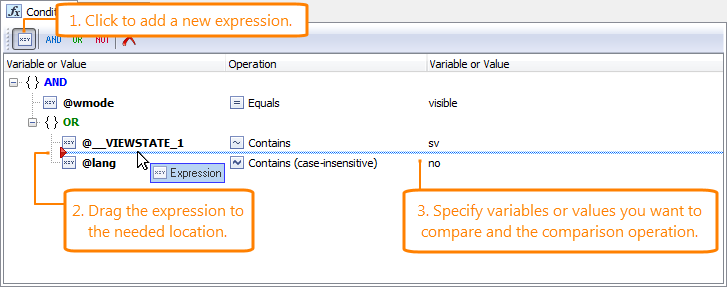
To edit a condition
-
Click a cell.
-
Type the desired value or select it from the drop-down list or a helper dialog.
Notes:
-
Specify variables in the format
@variable_name. -
Do not enclose values in quotes.
-
All values are treated as strings.
-
-
Select the needed comparison operation from the Operation drop-down list.
-
Press Enter to confirm the change.
To move a condition
-
Simply drag it to the desired place in the Condition page.
To create AND or OR condition groups
-
Select either AND, or OR on the toolbar, and
-
Move the pointer to specify the new group’s location.
-
Drag existing conditions to the group, or add new conditions to it.
To delete a condition
-
Select the condition, and
-
Press Del or click
 on the editor toolbar.
on the editor toolbar.

 Summary Page
Summary Page
This page provides summary information on the operation and its child operations like the number of found errors, the list of variables used, and so on. Information on the page is read-only.

 Information on Errors and Warnings
Information on Errors and Warnings
You can find information on issues in operation properties in the Summary page. Also, information about the erroneous settings is displayed in the editor’s header area.
See Also
Operation Reference
Loop Operation
Break Operation
Editing Scenarios
