You can create virtual users, specify their scenario, a browser they will use, the connection speed and other virtual user parameters using the Load Test editor.
A load test can simulate multiple virtual users. At that, each user may have its own set of parameters, or there can be user groups that have common parameters for all virtual users of the group.
Creating virtual users
To create a virtual user:
-
Open your test in the Load Test Editor. To do this, double-click the needed test in the Project Explorer panel.
-
Click
 New Item on the editor’s toolbar or press Insert on the keyboard.
New Item on the editor’s toolbar or press Insert on the keyboard.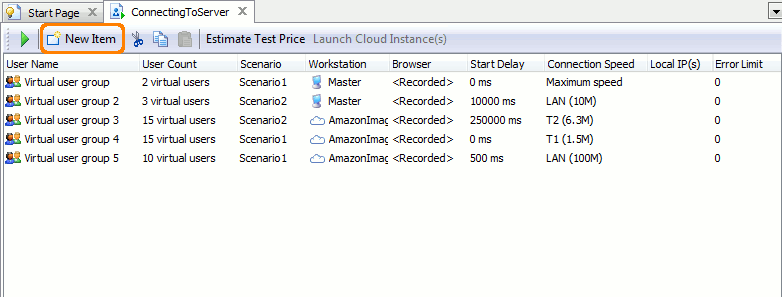
-
Specify virtual user properties. See About Load Test Editor.
You create groups of virtual users in the same way you create a single virtual user. Set the number of users in the group in the User Count property.
Deleting virtual users
To delete a virtual user or user group:
-
Right-click the desired user or group in the Load Test editor and choose
 Delete from the context menu, or press Del on the keyboard.
Delete from the context menu, or press Del on the keyboard.
See Also
Creating and Configuring Load Tests
About Load Test Editor
Load Testing With LoadComplete
